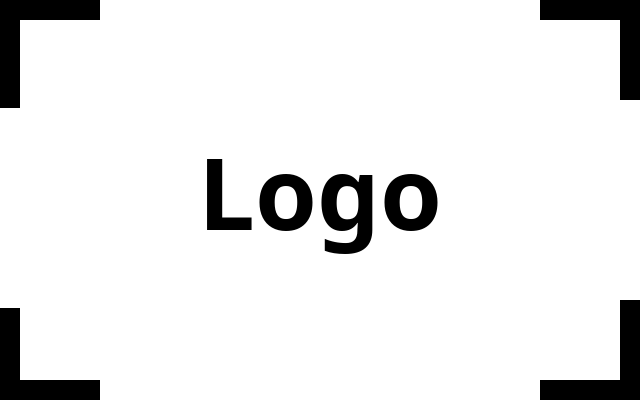About
Real World Problem 🌎
In today's fast-paced world, many people struggle to maintain strong social connections, especially when living far from loved ones. Additionally, an increasing number of individuals spend too much time on sedentary gaming, lacking the physical activity needed for a healthy lifestyle. Urban environments often offer limited space and time for outdoor recreation, further reducing opportunities for exercise and social bonding.
Proposed Solution💡
Our proposed solution is the VR Multiplayer Golf Game,an immersive and interactive platform that brings people together virtually,
no matter where they are in the world. With realistic golf mechanics and smart hardware components like a golf stick, VR headset, and wrist-worn sensor,
players engage in physical activity while enjoying social interaction.
The game is designed not just for entertainment, but to promote movement, communication, and wellbeing.
Potential Impact 🚀
Our solution offers a dual benefit: it strengthens long-distance relationships and encourages physical movement during gameplay.
By combining the popularity of gaming with exercise, it helps users stay active and socially connected.
In the long term, this can contribute to better mental and physical health, reduce screen-time-induced health issues like obesity,
and promote a more balanced lifestyle in tech-driven societies.
Features
-
Real-time Multiplayer
Play against friends in a synchronized VR environment. -
Physical Interaction
Use a custom-built golf stick and handwear controller for realistic swing and motion tracking. -
Voice Chat
Communicate live with your opponent using secure, low-latency. -
Authentication
Sign in easily using email and password. -
Session Statistics
Track scores, and game progress in real time. -
Haptic Feedback
Feel every swing and impact through vibration in the hardware. -
Cross-Platform Play
Works on any Android phone with VR headset support.
Solution Architecture

High Level Architecture
Dataflow

Software Architecture

Unity: Used for VR game development. Modular, scene-based Unity project with C#. Photon PUN is used for multiplayer networking, and Photon Voice provides real-time audio communication between players.
Firebase: Manages user authentication (email and password) and stores login data securely.
UDP Communication: ESP32 reads motion data from the MPU6050 sensor, connects to a Wi-Fi network, and sends real-time data to the smartphone via UDP packets.
Hardware Architecture

Input
1. MPU6050 Sensor
- Detects swing motion and angle
2. Push Button
- Triggers swing or menu actions
Output
1. Vibration Motor
- Simulates haptic feedback on swing or hit
- Power-up and collision feedback
2. Smartphone (Unity App)
- Displays VR golf environment
- Handles player actions and multiplayer sync
Game Flow
-
Login Page
Securely log in with your email and password to access your account. -
Signup Page
Create a new account with ease and join the game community. -
Nickname Selection
Choose a unique nickname to represent yourself in the game. -
Lobby
Meet other players, create or join matches, and prepare to play. -
Gameplay
Immerse yourself in multiplayer VR golf matches with real-time interactions.
Budget
| Component | Quantity | Price per item (LKR) | Price (LKR) | ||
|---|---|---|---|---|---|
| 01 | Breadboard Power Supply | 1 | 360.00 | 360.00 | |
| 02 | Battery Holder | 2 | 145.00 | 290.00 | |
| 03 | 9V 2A Power Supply | 1 | 975.00 | 975.00 | |
| 04 | PCB Dot Board | 3 | 60.00 | 180.00 | |
| 05 | DC Power Jack | 3 | 30.00 | 90.00 | |
| 06 | Screwdriver Flat | 1 | 280.00 | 280.00 | |
| 07 | Screwdriver Phillips | 1 | 280.00 | 280.00 | |
| 08 | Electric Solder | 1 | 930.00 | 930.00 | |
| 09 | HC-05 Bluetooth Module | 3 | 1090.00 | 3270.00 | |
| 10 | MPU 6050 | 2 | 595.00 | 1190.00 | |
| 11 | Jumper Wires | 2 | 190.00 | 380.00 | |
| 12 | Push Button | 15 | 60.00 | 900.00 | |
| 13 | LM2596 Step Down | 2 | 280.00 | 560.00 | |
| 14 | ESP32 USB-C | 2 | 1490.00 | 2980.00 | |
| 15 | 3D Print | 1 | 7580.00 | 7580.00 | |
| 16 | 3D Design | 1 | 4000.00 | 4000.00 | |
| Total | 24245.00 |
Gallery
Explore some memorable moments





Team
We are 3rd year Undergraduates at the Department of Computer Engineering, Faculty of Engineering, University of Peradeniya

Kavindu Methpura
E/20/254
Binuri Senavirathna
E/20/367
Rashmika Sewmini
E/20/370
Janith Wanasinghe
E/20/420Supervisor