e20-co227-e-Conductor
e-Conductor
Team
- E/20/032: Bandara A.M.N.C.
- E/20/035: Bandara K.C.H.N.A.W.M.R.C.J.N.
- E/20/133: Haththella H.A.D.T.N.
- E/20/157: Janakantha S.M.B.G.
Introduction
e-Conductor is an innovative online bus ticketing platform designed for passengers, bus owners, and transport authorities. It features:
- A mobile app for ticket booking, schedules, and real-time updates.
- An admin web portal for bus tracking, schedule management, and revenue analysis.
This system aims to streamline bus operations, enhance user convenience, and improve operational efficiency across the transport sector.
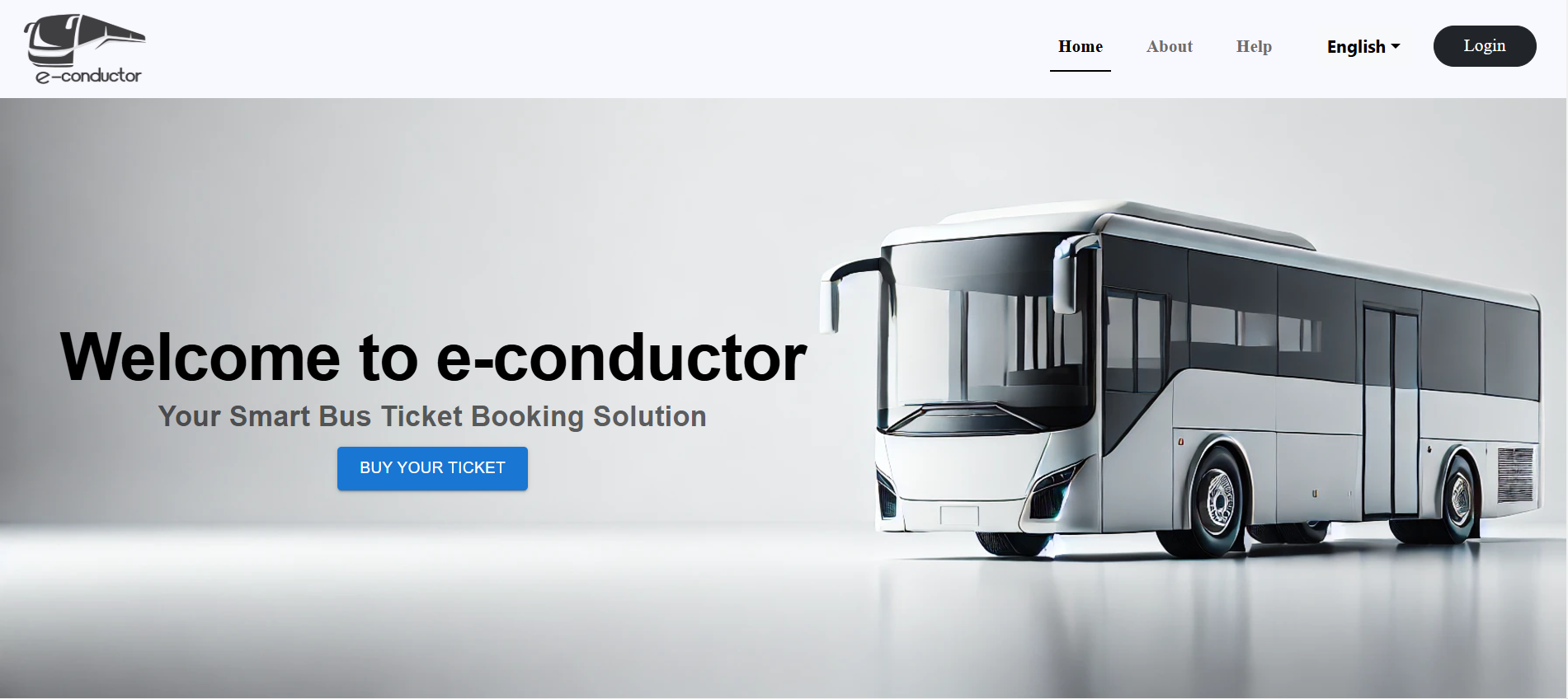
Technology Stack
This project allows flexibility in the choice of technologies. Potential options include:
- Front-end: HTML, CSS, JavaScript, React
- Back-end: Node.js
- Database: MySQL
Passenger Role
Key Features & Tasks
- Search for Buses:
- Passengers can search for buses by providing the origin, destination, and travel date.
- View Bus Details:
- View information such as departure and arrival times, ticket prices, and seat availability.
- Select Seats:
- Passengers can choose seats interactively from a seat layout, reserving them upon payment.
- Book Tickets:
- Complete bookings by making payments through various supported methods.
- View Booking History:
- Access past and current bookings with details like ticket numbers, seat numbers, travel dates, and bus information.
- Cancel Bookings:
- Cancel bookings from the booking history as per the system’s refund policy.
Conductor Role
Key Features & Tasks
- Add Bus Details:
- Add new buses to the system, specifying routes, schedules, ticket prices, and seating configurations.
- Manage Routes:
- Update or add new routes to ensure the schedule remains accurate.
- Monitor Bookings:
- View real-time booking statistics and seat availability to optimize operations.
- Update Bus Status:
- Update live bus statuses, such as delays or cancellations, for real-time tracking.
- Generate Sales Reports:
- Analyze reports on ticket sales, revenue, and passenger data for specific time frames.
Admin Role
Key Features & Tasks
- User Management:
- Manage user profiles, reset passwords, and deactivate or block accounts as needed.
- Manage Bookings:
- Access and resolve booking issues, including cancellations and complaints.
- Schedule Management:
- Create, update, or delete bus schedules, managing routes and time slots.
- Real-Time Bus Tracking:
- Track buses live on a centralized dashboard, addressing delays or operational issues.
- Revenue Tracking:
- Generate revenue reports (daily, weekly, monthly) for financial analysis.
- System Maintenance:
- Configure system settings, manage refund policies, and ensure data integrity.
- Notifications and Communication:
- Send notifications about schedule changes, cancellations, or promotions.
- Performance Analytics:
- Use dashboards to analyze user activity and system performance, implementing improvements.