How things work?
On the registration day of the students,fingerprints and student details are taken and added to the database using the website.A RFID token is registered for a student and given to them.Student can do the registration via the website or mobile app.Before a particular class starts,corresponding student details and fingerprint details are loaded into the sd card and fingerprint device with the help of nodemcu & backend server for student identification purposes.when a particular student put their attendance using fingerprint device and RFID sensor student details are displayed in the LCD display.At the same time,new attendance data is sent to the backend.All timetable data is added to the database and lecture reminding is automatically done by the server.Student and teachers are able to analyze and visualize attendance data via the website or mobile app.
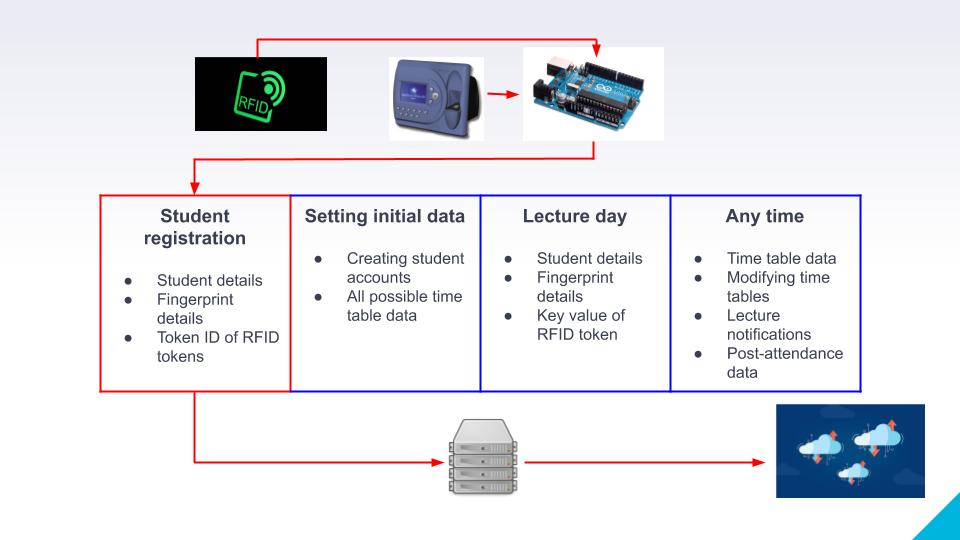
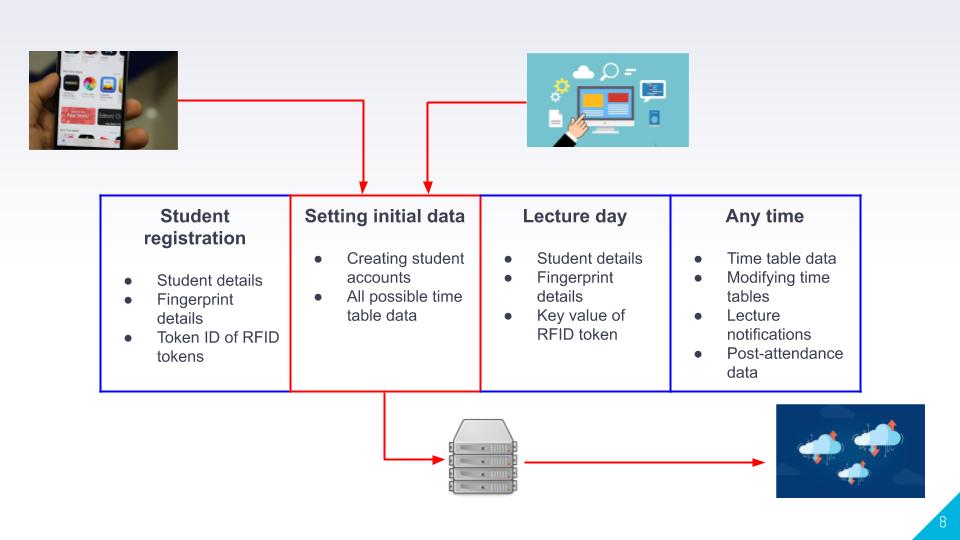
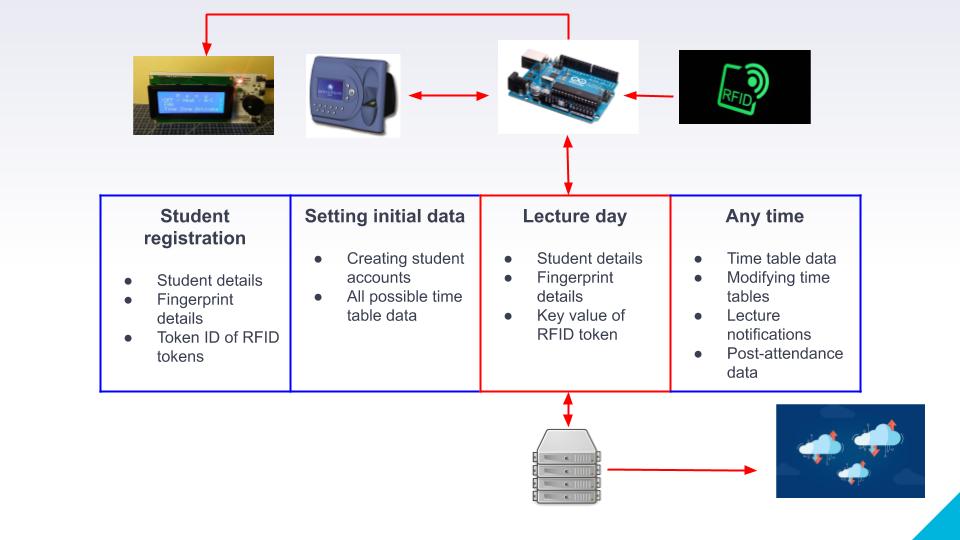
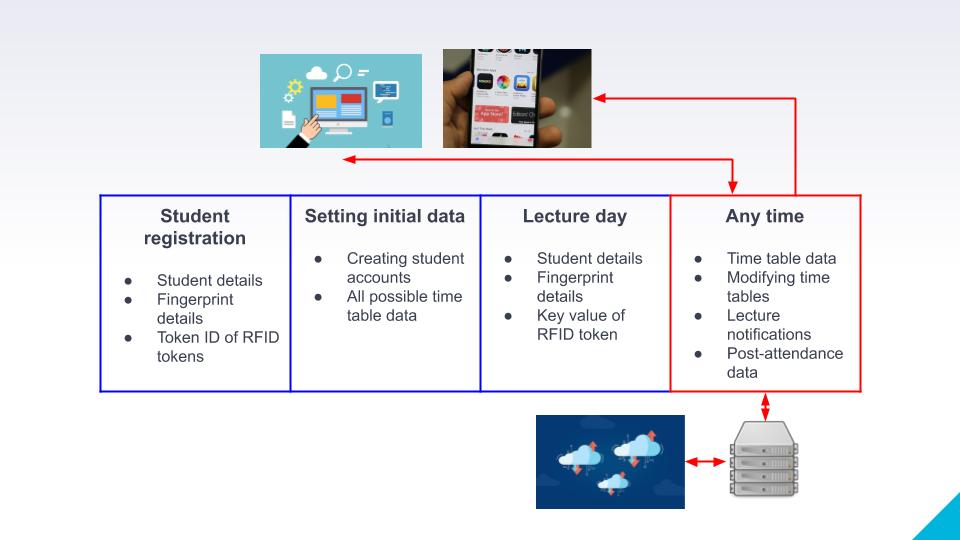
Services
Attendance marking System
Identifying the students in a lecture will be done by a hardware device which is in the lecture rooms by fingerprints and rfid cards.Students can see they were identified correctly in hardware device itself by seeing his information in the lcd screen.During the lecture time attendance details will be sent to the server and attendance will be updated.
Lecture Notifications
Before a lecture of a particular course students who had registered to that course will get notifications regarding lecture,lecture time,lecture duration and lecture room
Student Registration
Student will registered to the system via the website.This process will done by an admin.Student details including fingerprint will be taken into the system.
Course Registration
Beginning of the each semester registered students can do the course registration via the website or the app
Automated Timetable
Admin will initially enter the time table details (date,time,course,lecture room,lecturer) to the system via website.After that before each lecture students will get notifications via the mobile app
Attendance Review
Students can see their attendance percentage,daily attendance details via the mobile app.Lecturers can see their students' attendance for lab sessions and lecture sessions via the website.
UI Design - Website
UI Design - App
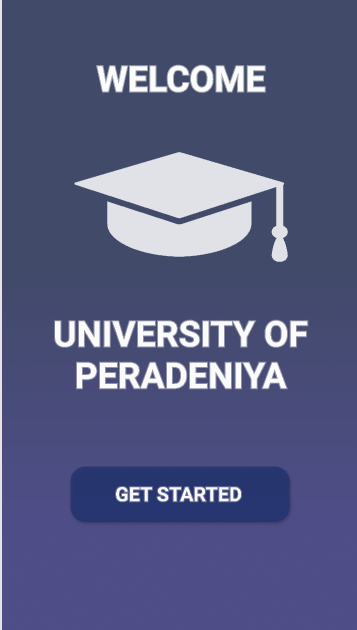
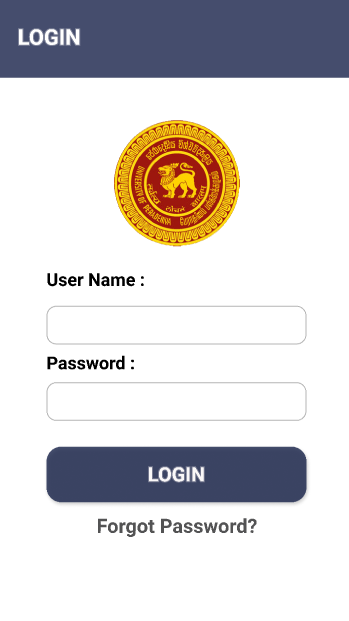
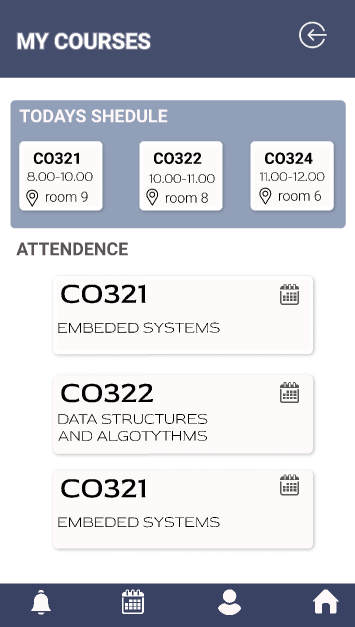
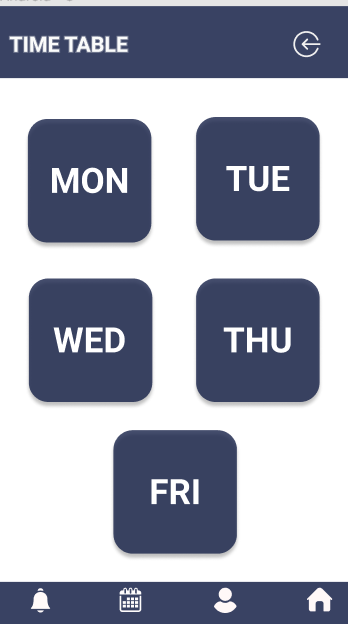
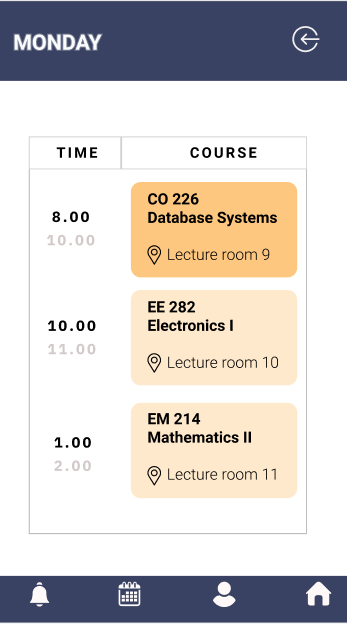
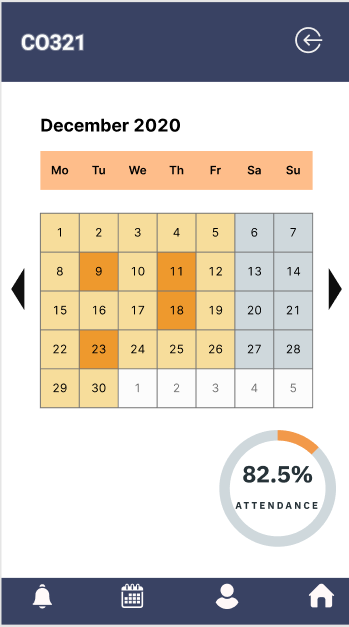
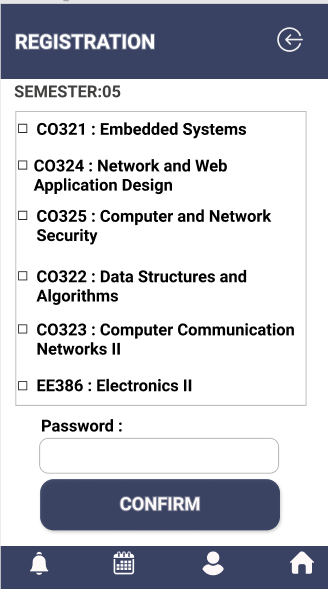
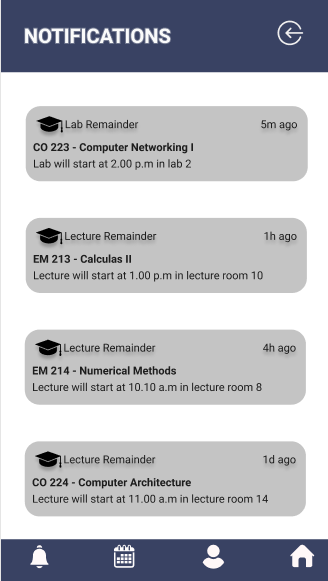
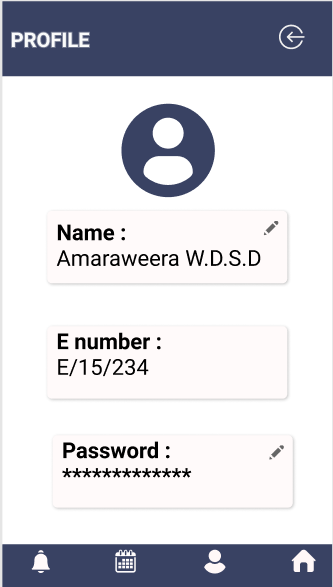
Final Hardware Device

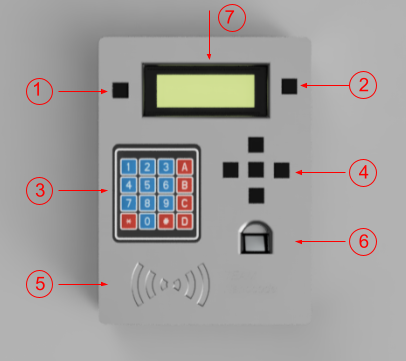 |
|
Hardware Components Used
1. ATmega328P microcontroller
|
 |
2. ESP8266 microcontroller
|
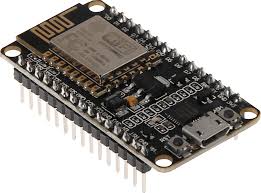
|
3. R307 Fingerprint Module
|
 |
4. RC522 RFID Module
|

|
5. Keypad & Port Expander(PCF8574P)
|
 |
6. 16x2 LCD Dispaly & Port Expander(PCF8574P)
|
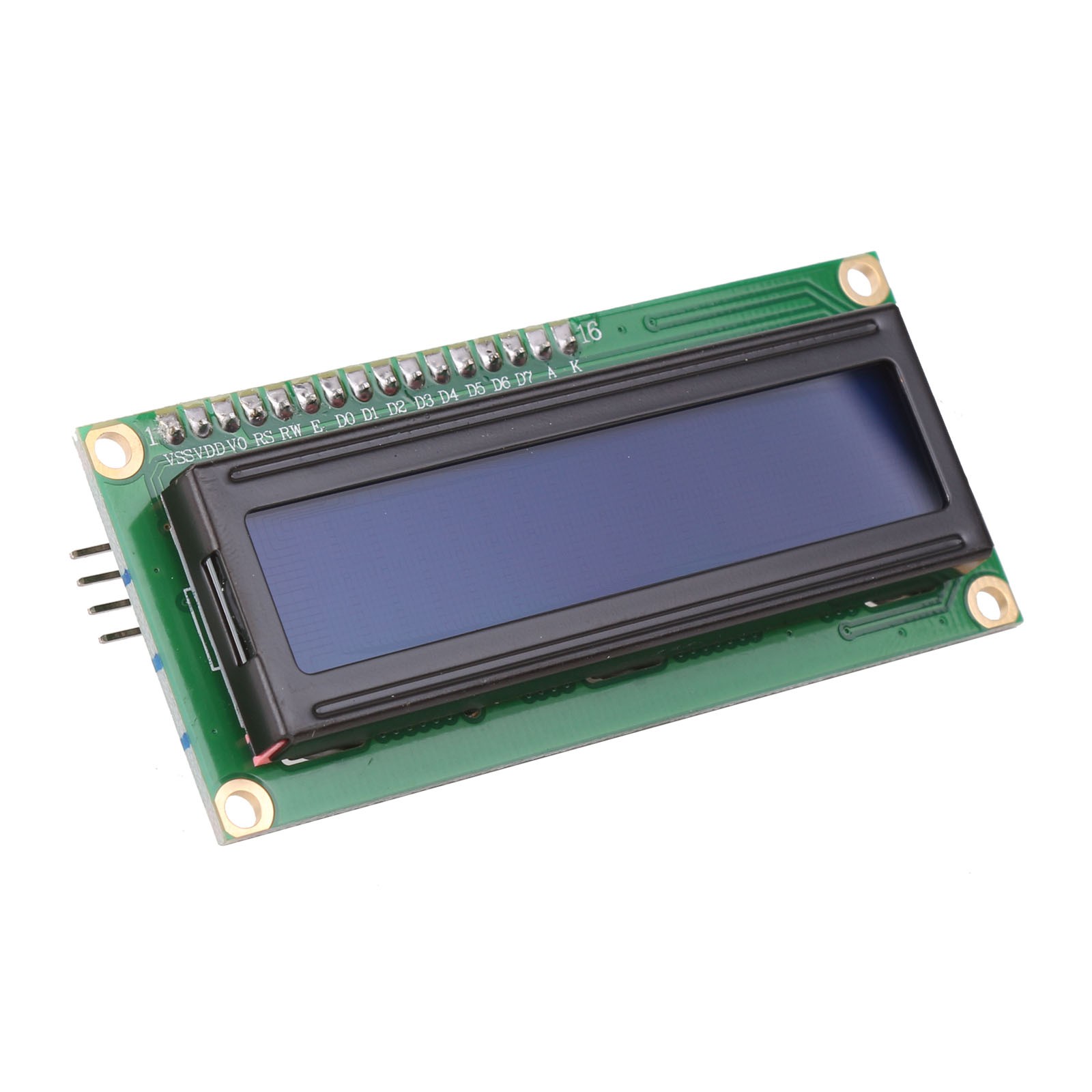
|
7. Rechargeable battery(Li-Po)
|

|
Circuit Diagrams
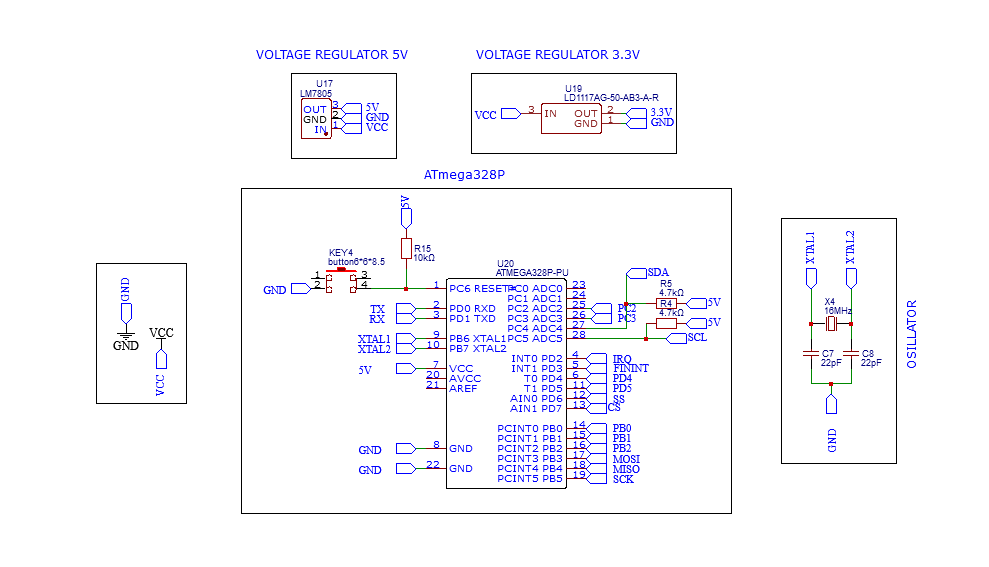
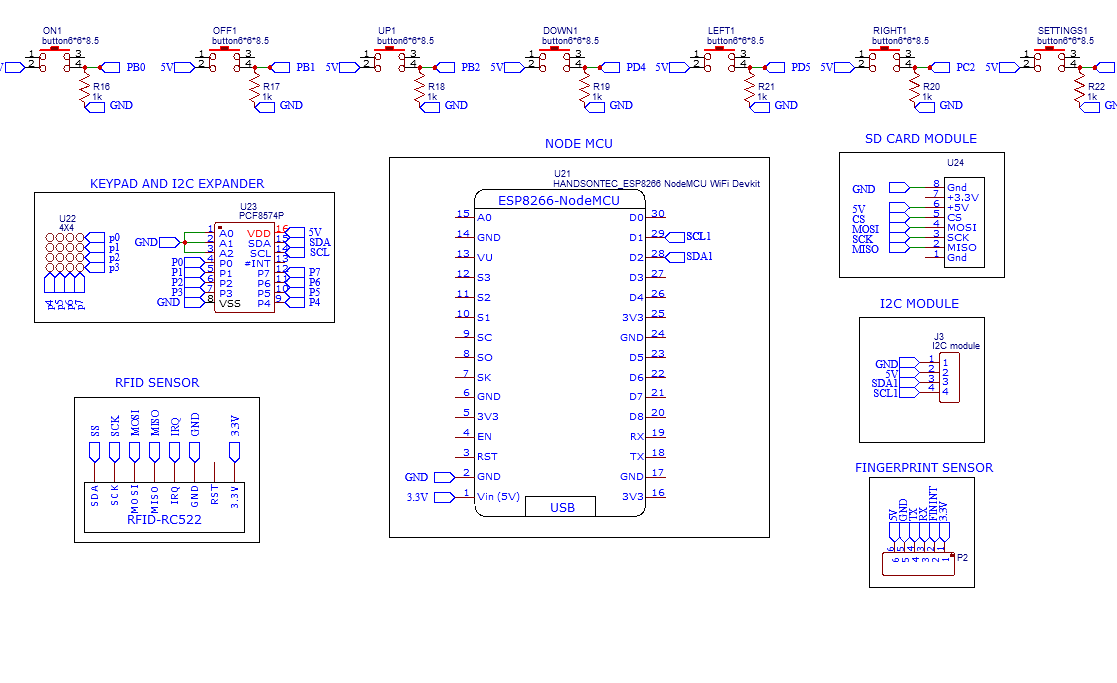
PCB design
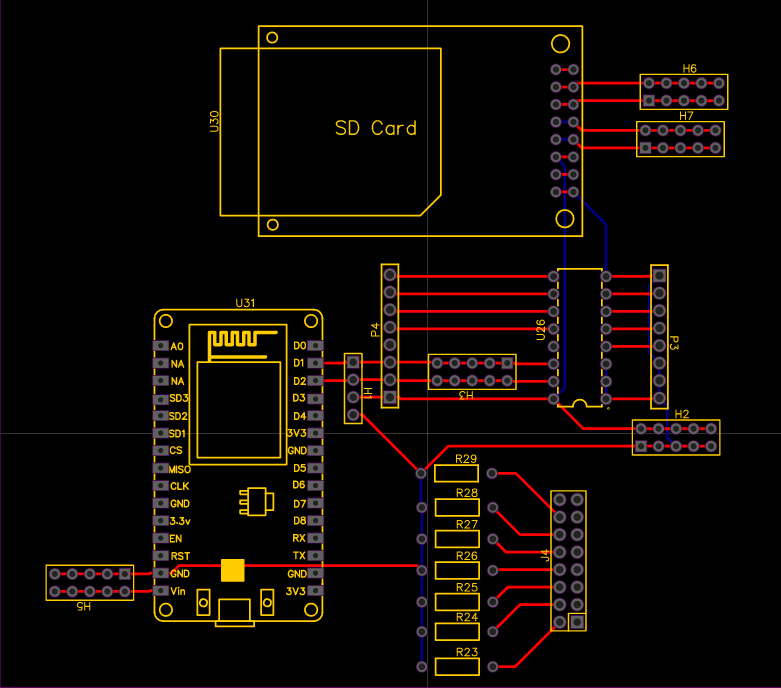
Protocols
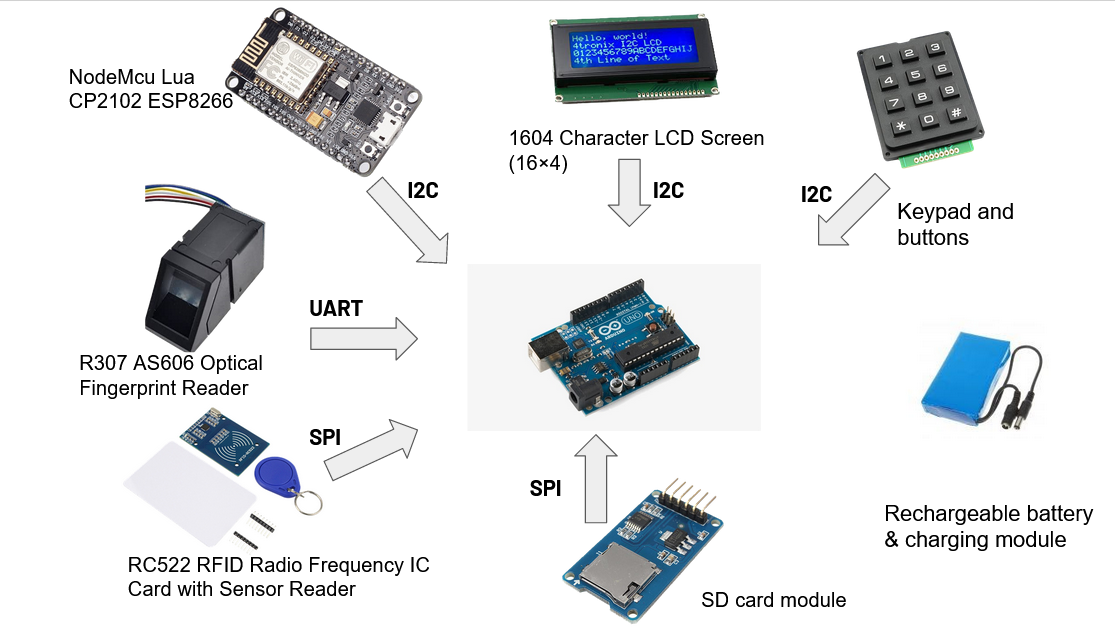
Software Testing
Integration Testing
Integration testing is a level of software testing where individual units / components are combined and tested as a group. The purpose of this level of testing is to expose faults in the interaction between integrated units. Test drivers and test stubs are used to assist in Integration Testing.
Spring Boot Application Architecture
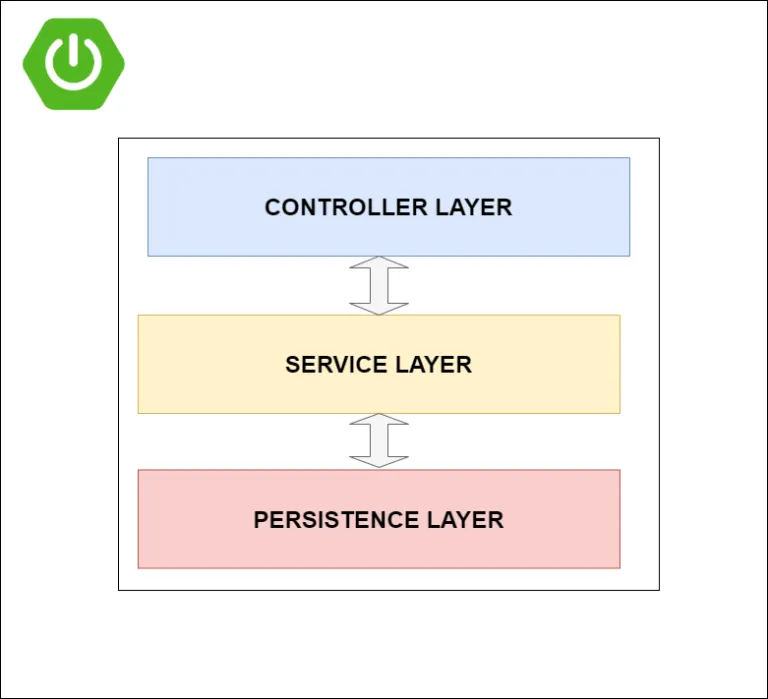
Spring Boot Application has a 3 Tier Architecture with Controller, Service and Persistence Layer. When we talk about integration testing for a spring boot application, it is all about running an application in ApplicationContext and run tests. Spring Framework does have a dedicated test module for integration testing. It is known as spring-test. If we are using spring-boot, then we need to use spring-boot-starter-test which will internally use spring-test and other dependent libraries.
Example :- Adding a Lecture room
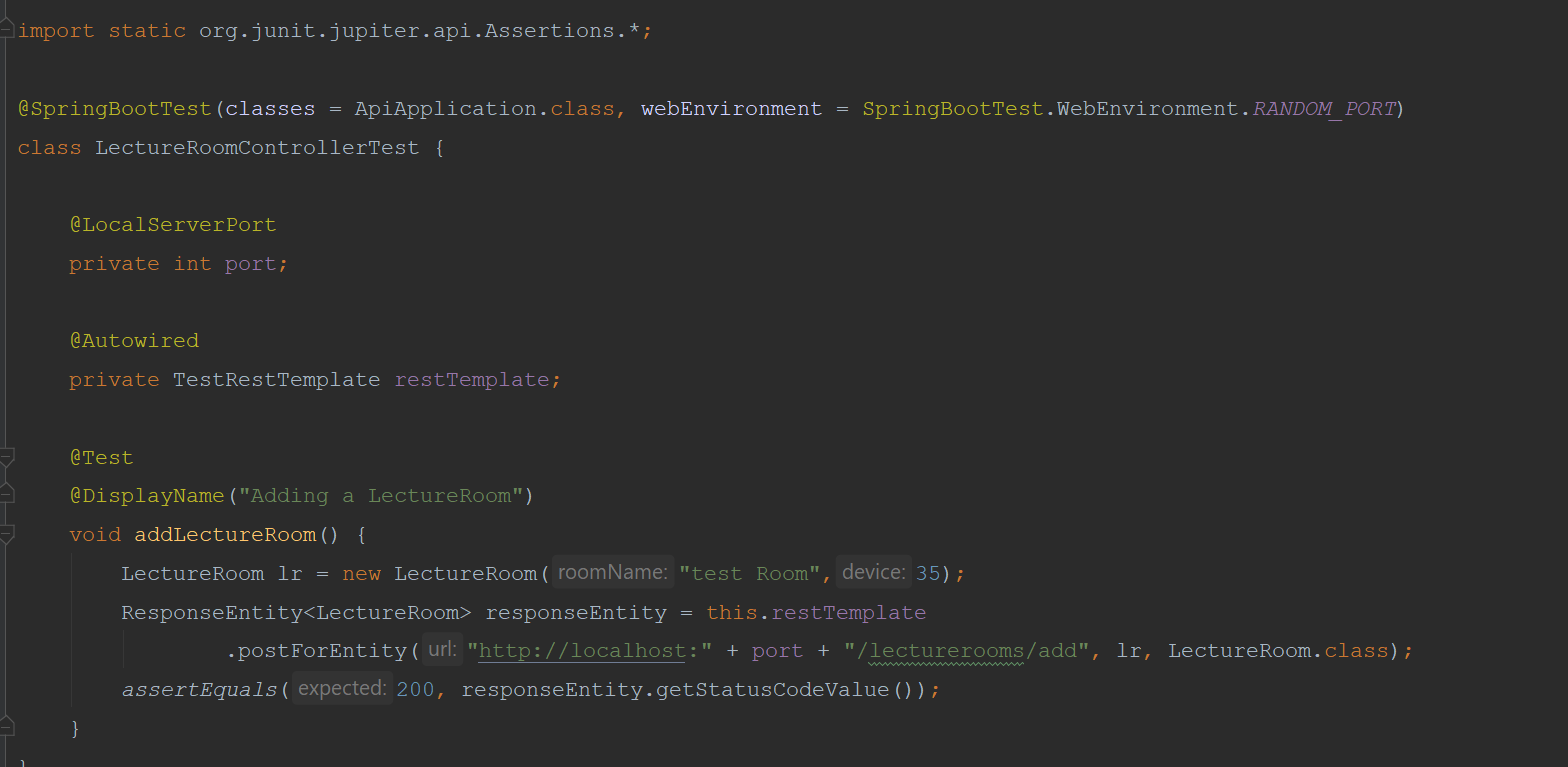
Results
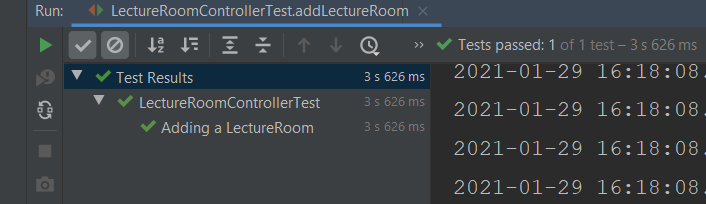
Unit Testing - API
UNIT TESTING, also known as COMPONENT TESTING, is a level of software testing where individual units / components of a software are tested. The purpose is to validate that each unit of the software performs as designed.
Example :- Lecture Attendance Percentage Update
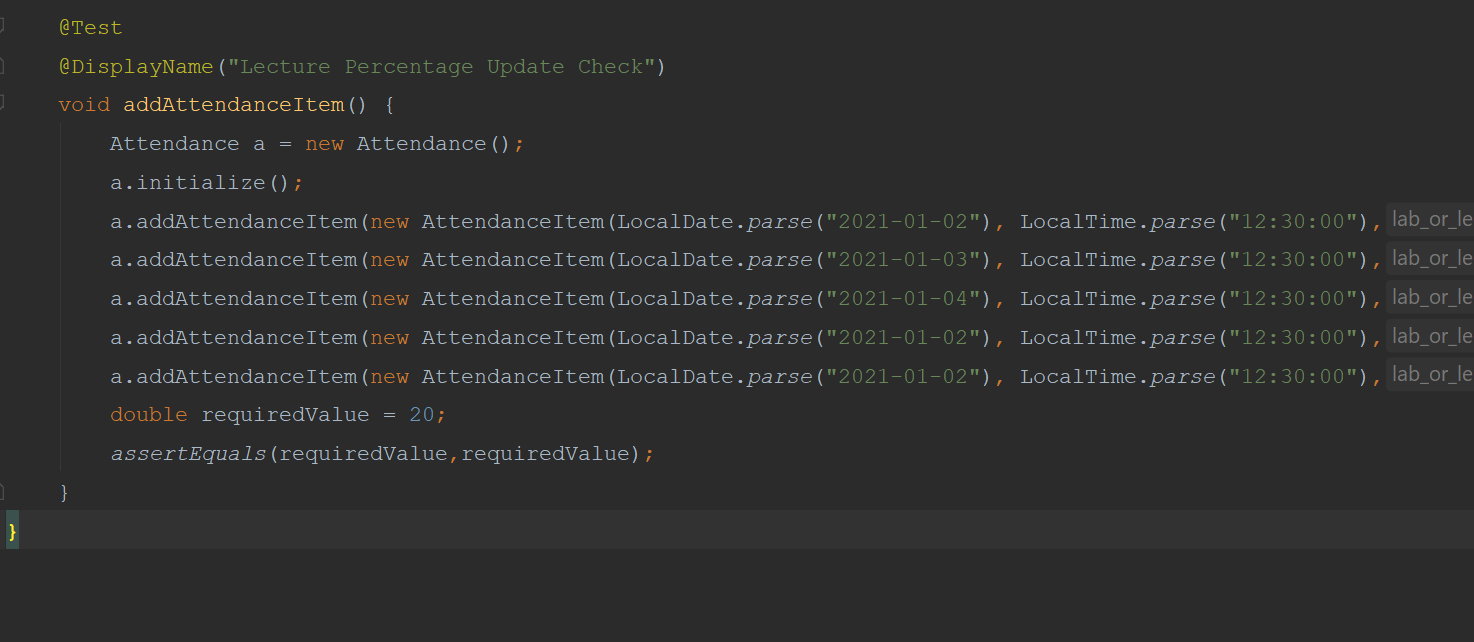
Results
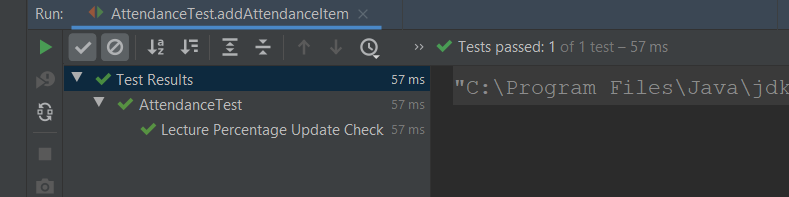
UI Testing - Mobile App
In UI TESTING, test runs on a device or an emulator. In the background, your app will be installed and then a testing app will also be installed which will control your app, lunching it and running UI tests as needed
Example :- User Login
First Student will enter the username . Then he/she will close the keyboard.Next, student will enter the password. After that, he/she will close the keyboard again. Finally, student will preform click button.
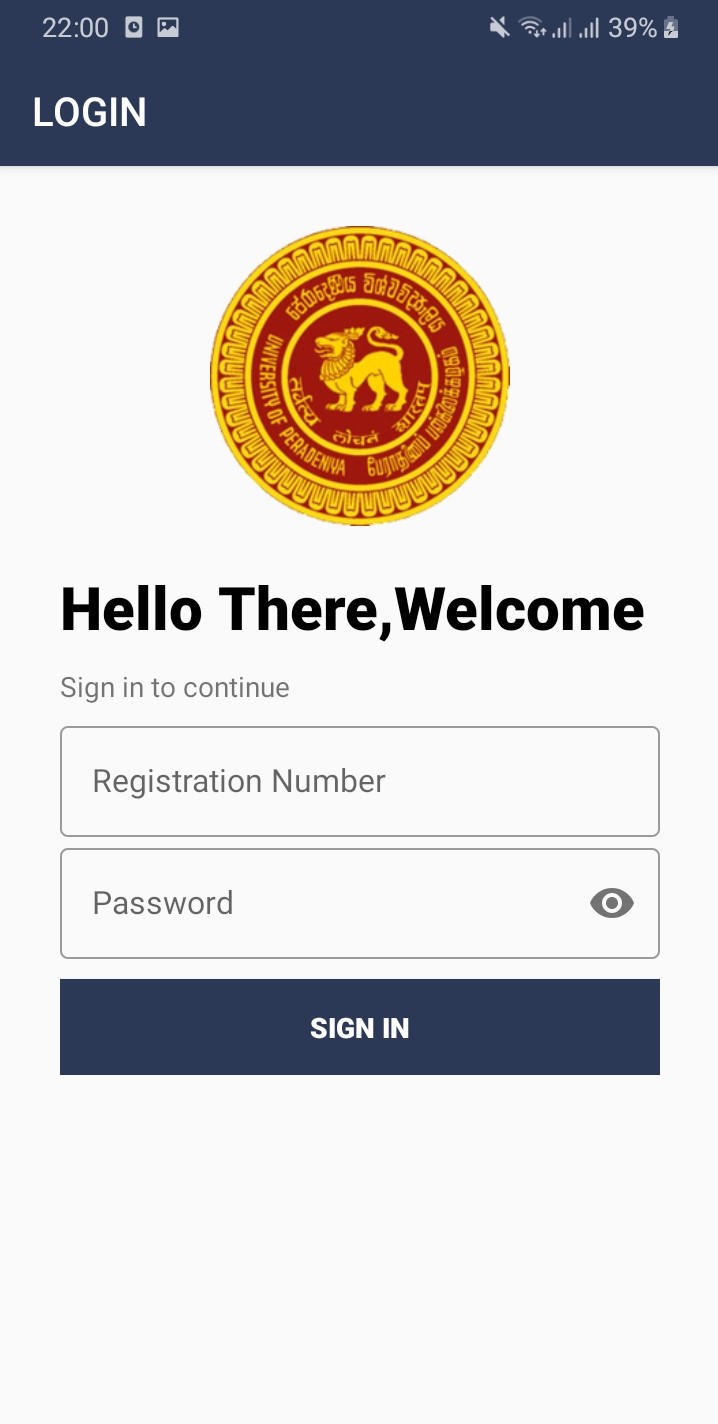
Programme
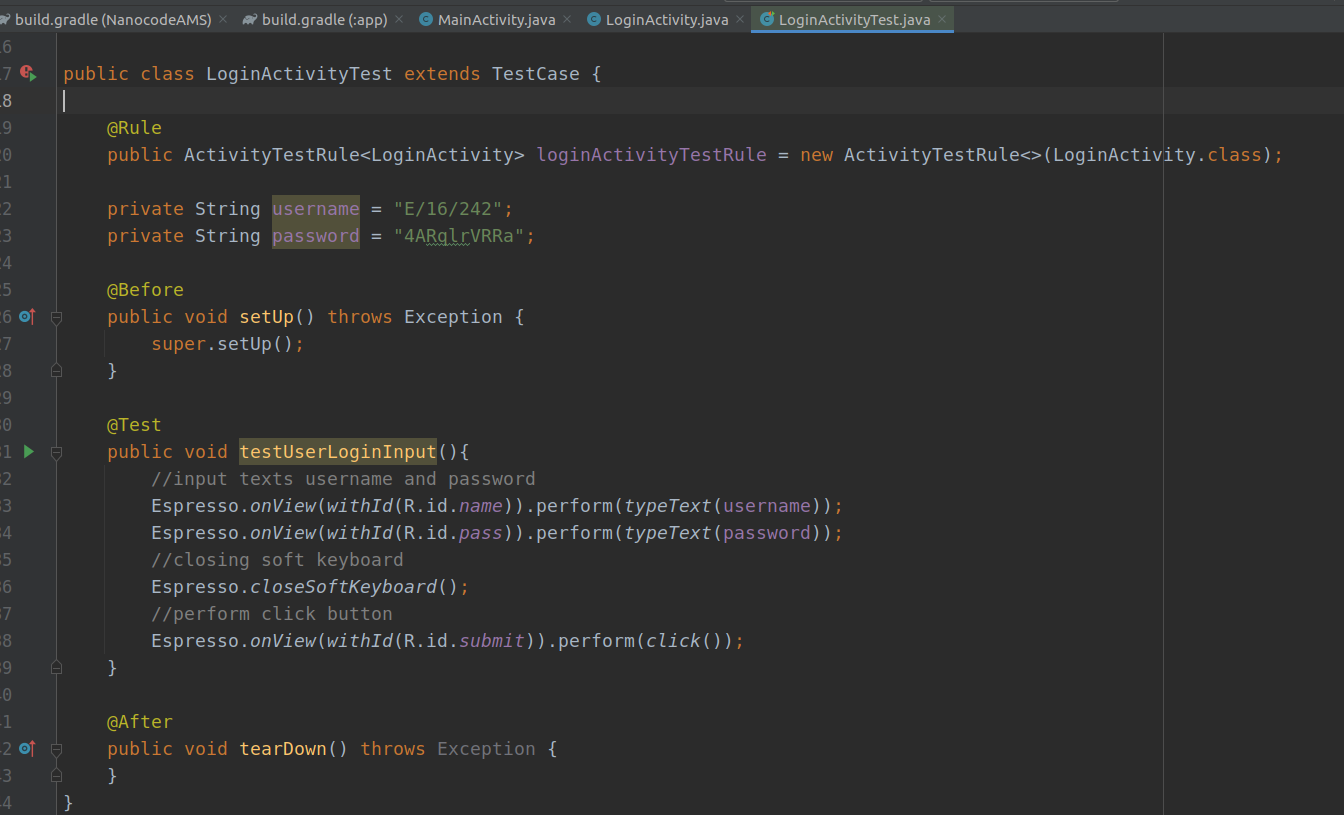
Result
After Running the Test, Mobile app's Login UI will redirect to corresponding user's home page.
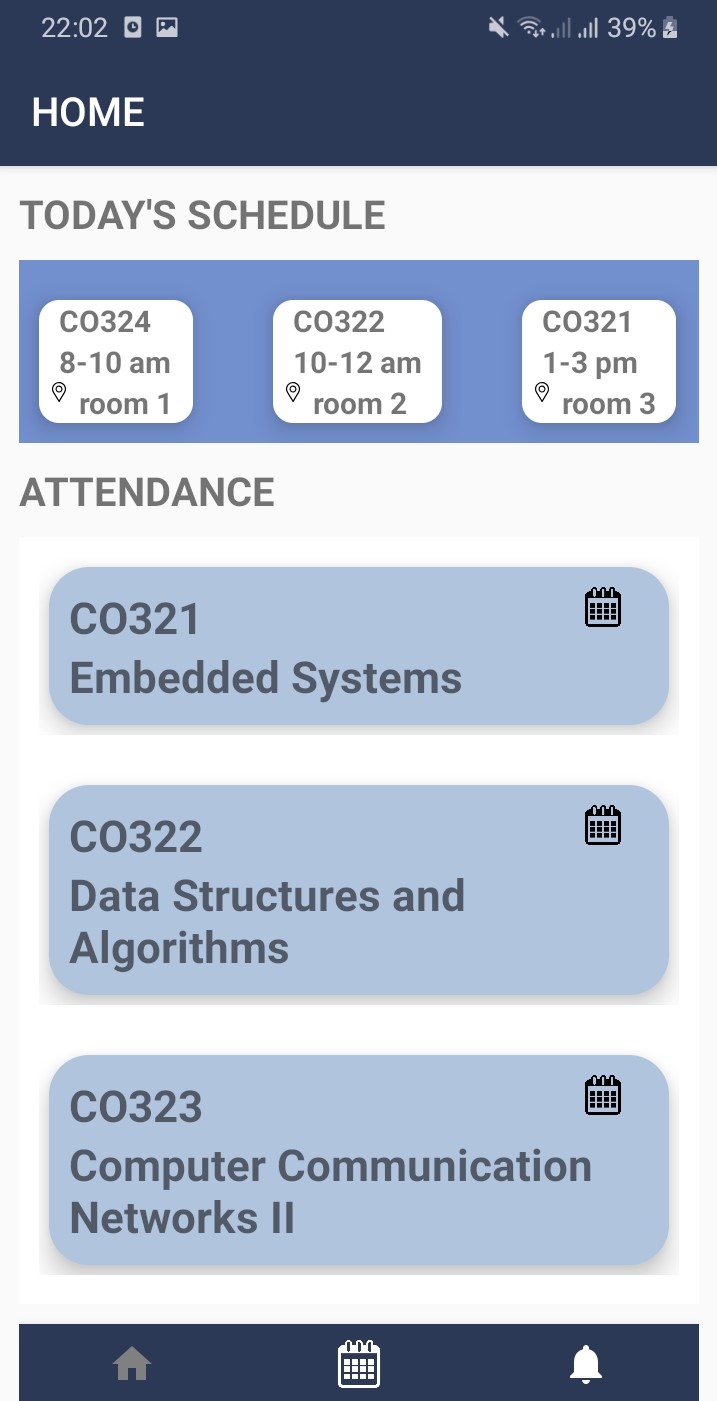
Performance Testing - Website
website performance, was measured using Web.dev site.Performance details are as follows.
Results
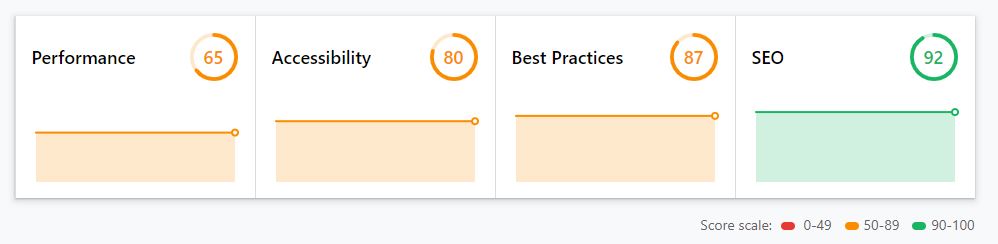
Summary Report-Software Testing
| Feature / Unit | Functionality | Tools | Results | |
|---|---|---|---|---|
| 1 | Backend Validations | Registration number and Email were tested for proper pattern with different inputs | JUnit | Given Registration number and Email should have proper pattern for user registration |
| 2 | Frontend Validations | Frontend forms were tested with different set of inputs. | Jest and Enzyme | Forms can not submit without proper inputs |
| 3 | Joins in the database |
|
JUnit |
|
| 4 | Lecture Attendance | Tested whether correct present days,absent days and attendance percentages of student is calculated after adding attendance of a lecture by hardware device | JUnit | Attendance details are correctly calculated and stored in the database. |
| 5 | UI Testing in Mobile App |
|
Expresso |
|
| 6 | Performance Testing in website |
|
Web.dev |
|
Hardware Testing
Unit Testing
Every Component (Fingerprint,RFID module,SD card module, ...) should be tested for proper functionality.
| Sensor | What will be Tested | Importance | |
|---|---|---|---|
| 1 | RFID sensor |
|
Accuracy of identifying the tags should be high |
| 2 | Fingerprint sensor |
|
Accuracy of identifying the fingerprints should be high |
| 3 | Push Buttons |
|
To improve UX with debouncing of push buttons |
| 4 | LCD Display |
|
|
| 5 | SD Card module |
|
To properly handle the connection failure or power failure conditions |
Testing Power Supplies
- Main power input(Battery)
- check ripple voltages (using oscillator)
- Is noise acceptable
- Micro Controller circuit
- checking connectivity (using Oscilloscope or Logic probe)
- check the basic functioning
- Sensors
- checking connectivity
- check the basic functioning
Cloud Deployment
Demonstration
Website
Mobile App
Hardware Device - Part 01
Hardware Device - Part 02
Budget
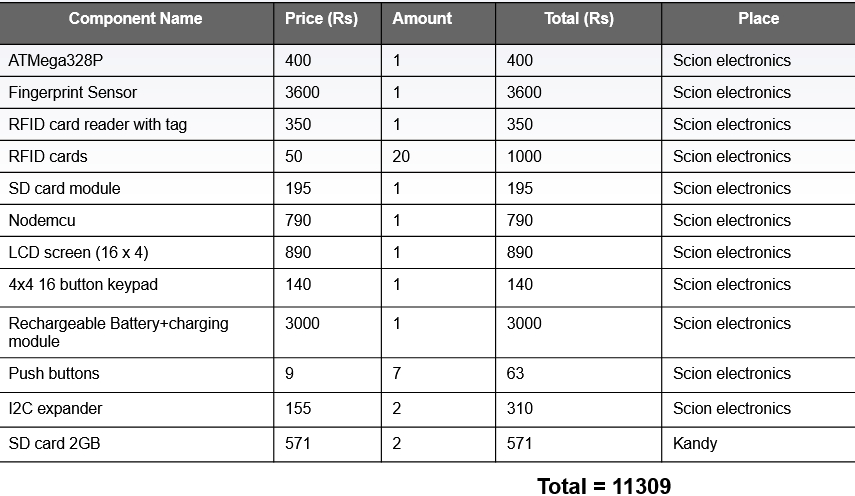
Future Developments & Plans
- Universities
- Post graduate institutes
- Technical schools
Team
We are 3rd year Computer Engineering Students of University of Peradeniya

Eranadana Wijerathna
E/16/399
Computer Engineering Undergraduate
Saubhagya Munasinghe
E/16/242
Computer Engineering Undergraduate
Nuwan Piyarathna
E/16/286
Computer Engineering UndergraduateVisit Our Github Repository
Contacts
| Nuwan Harsha | nuwan.harshamatrix@gmail.com |
| Saubhagya Munasinghe | sm201211d@gmail.com |
| Erandana Wijerathna | erandanawijerathna@gmail.com |