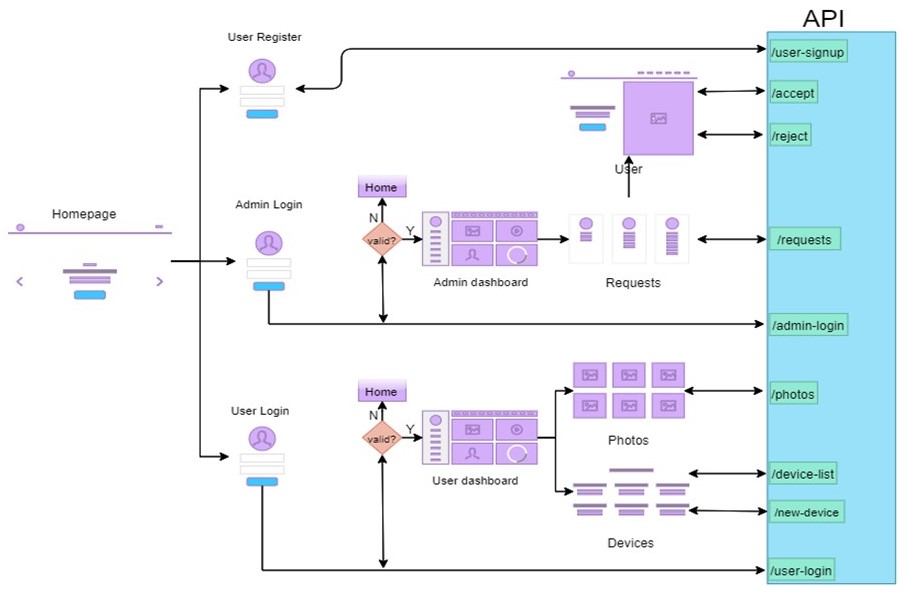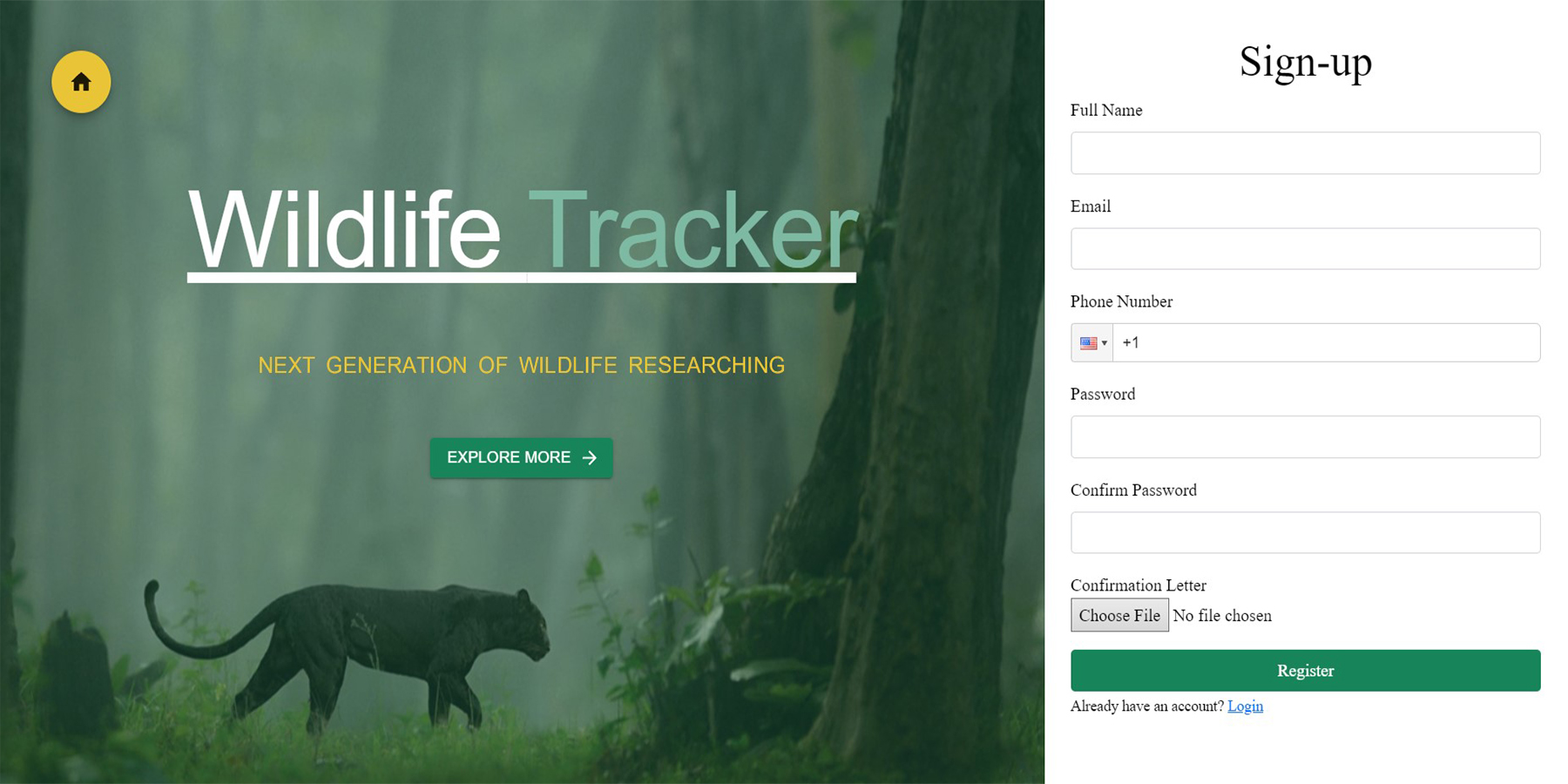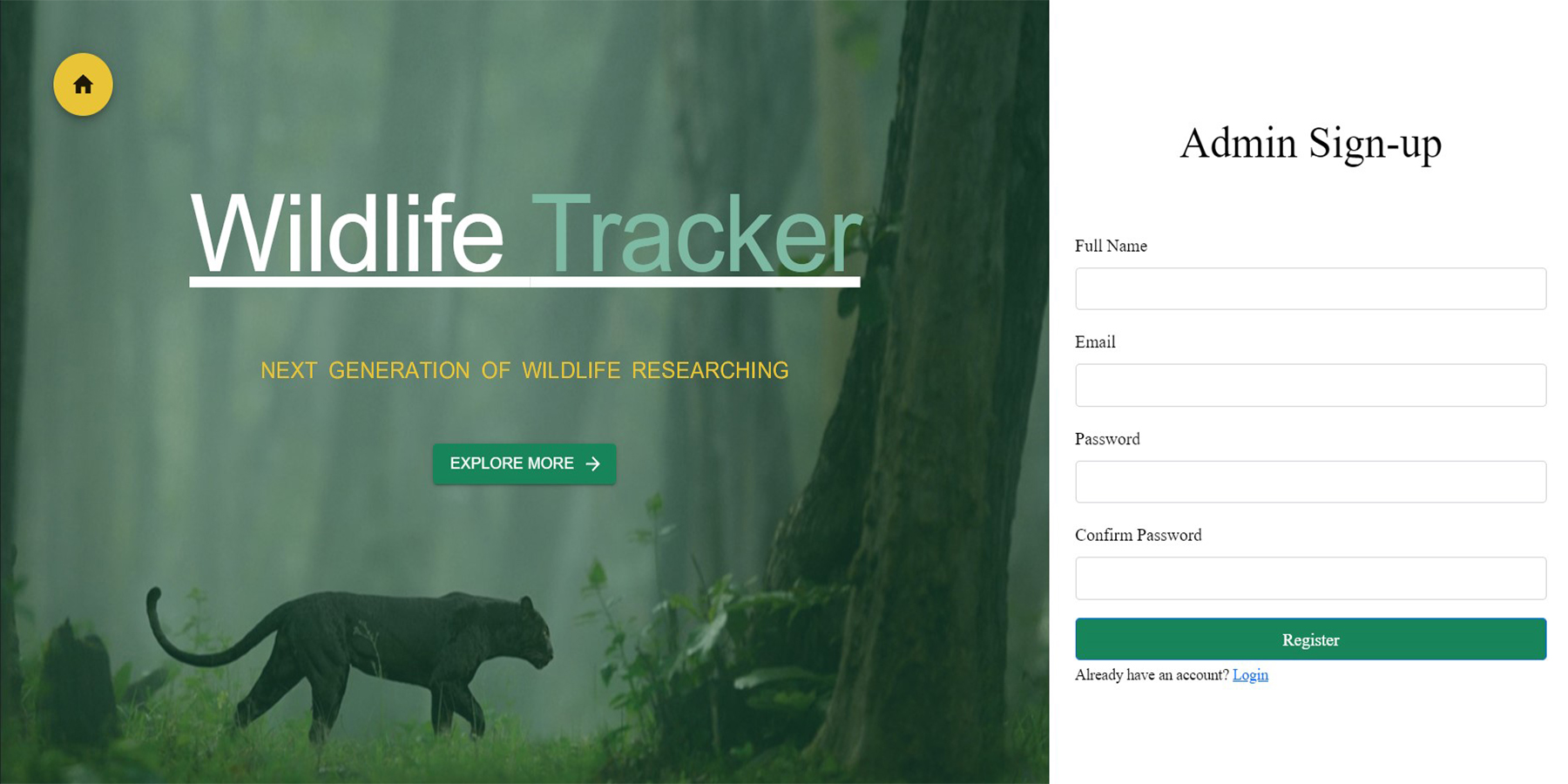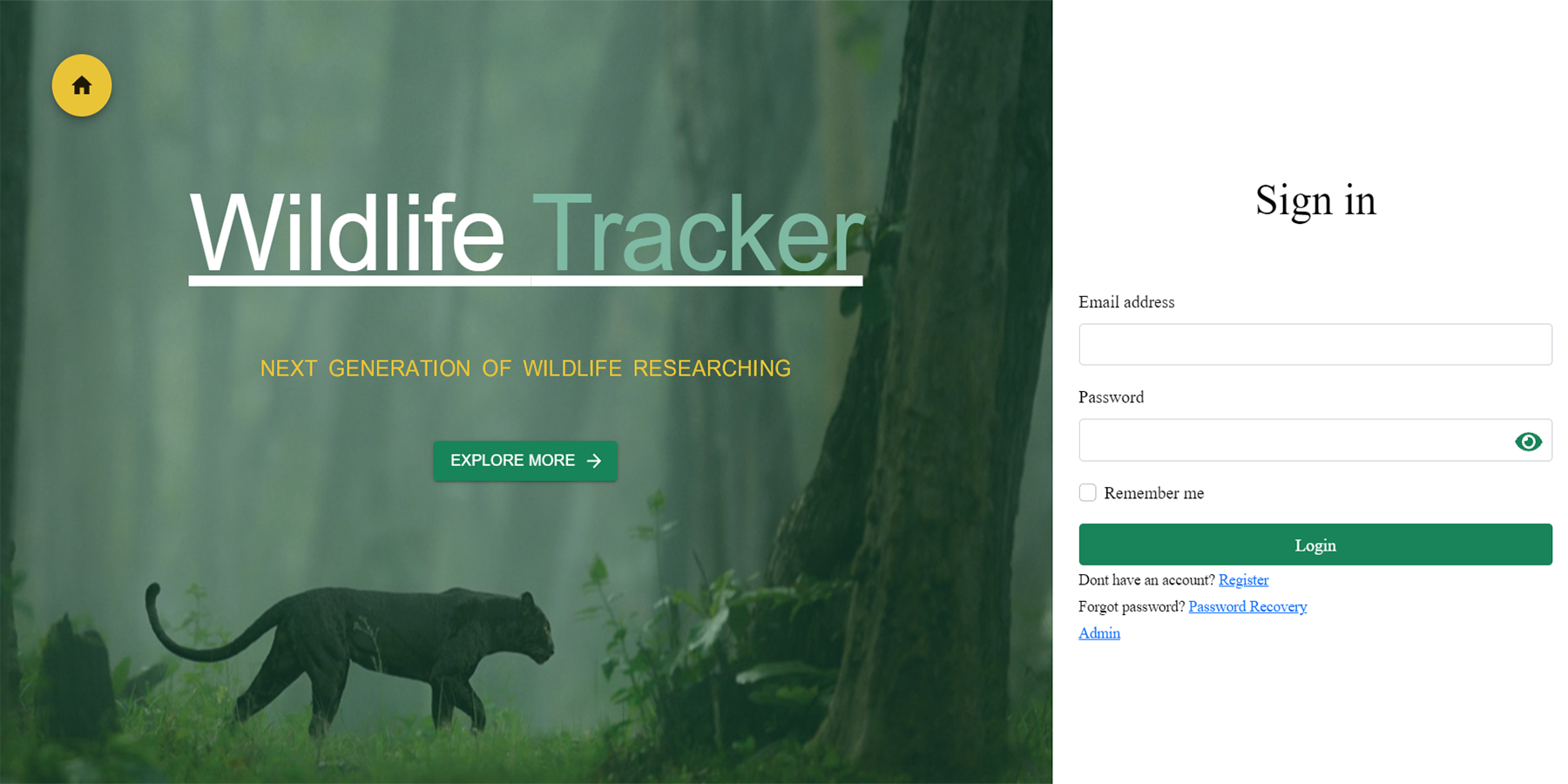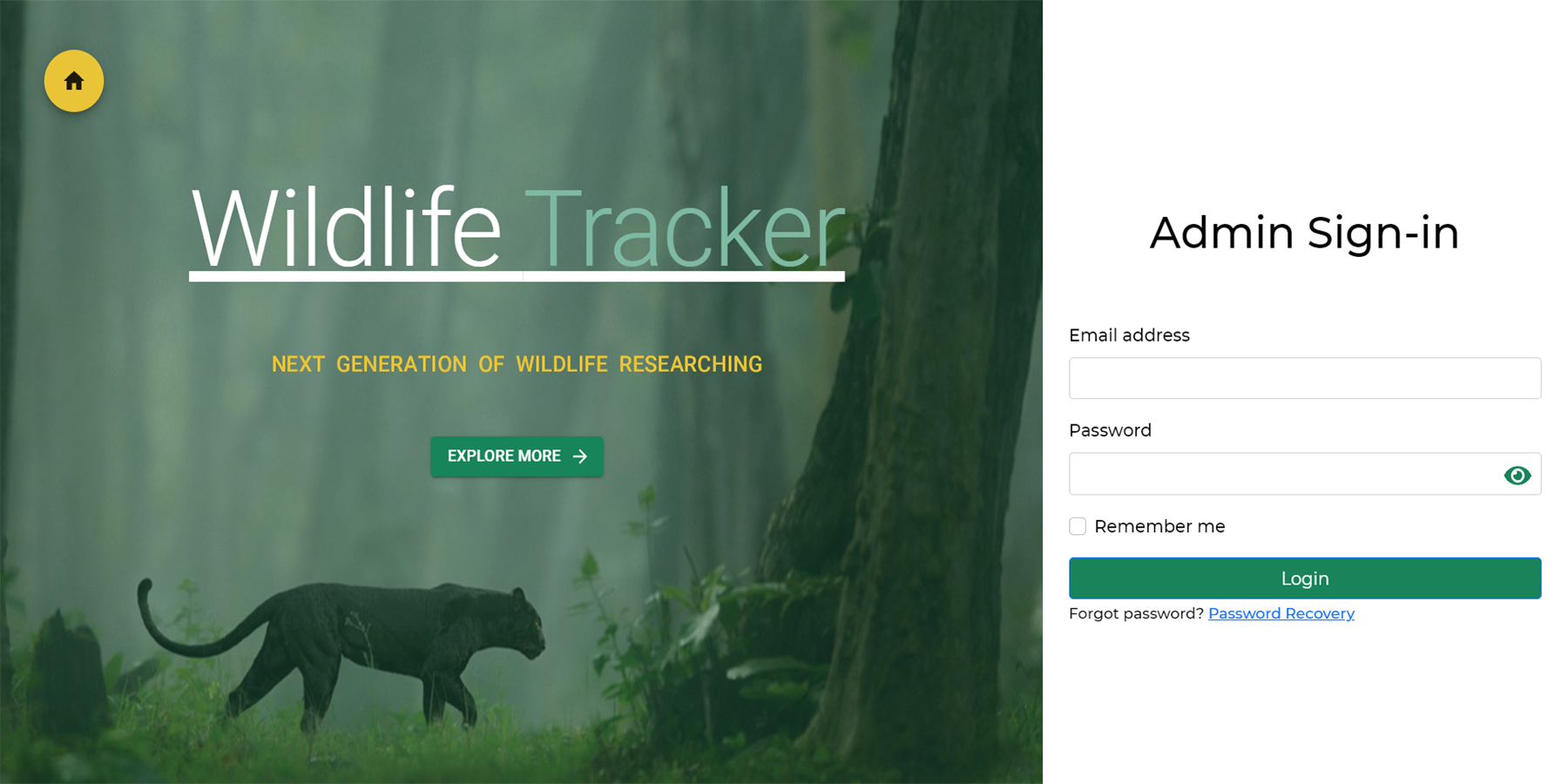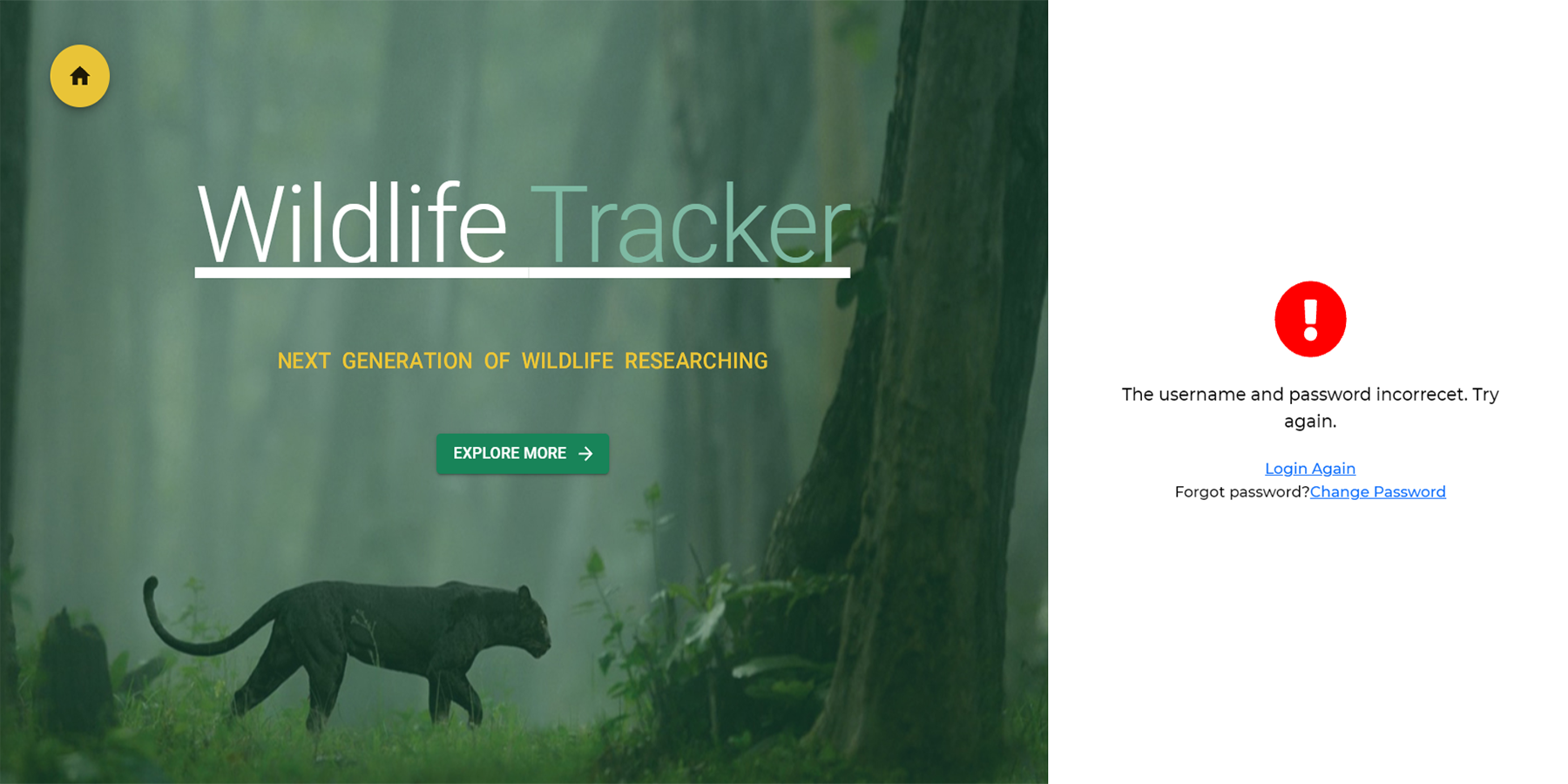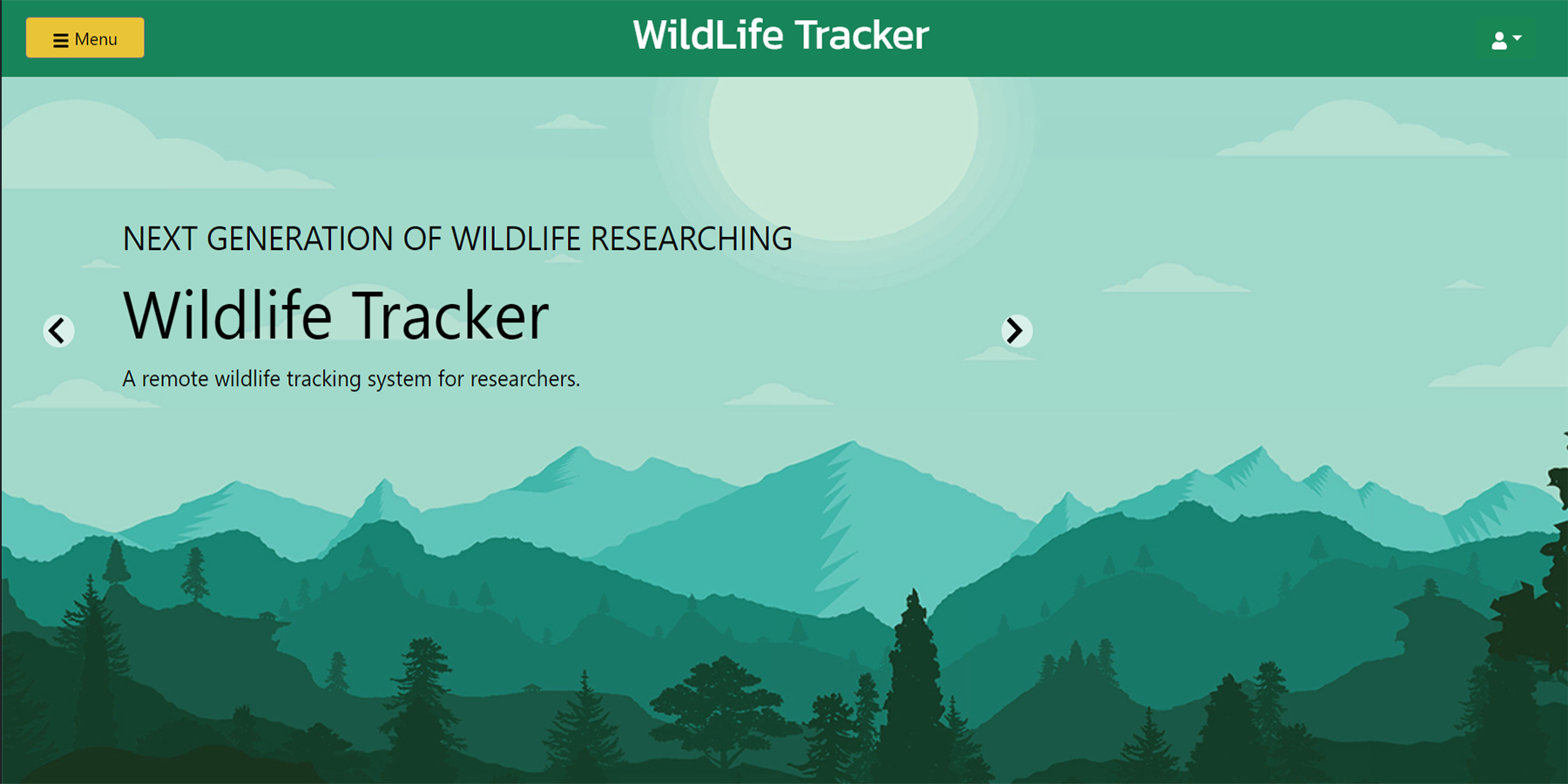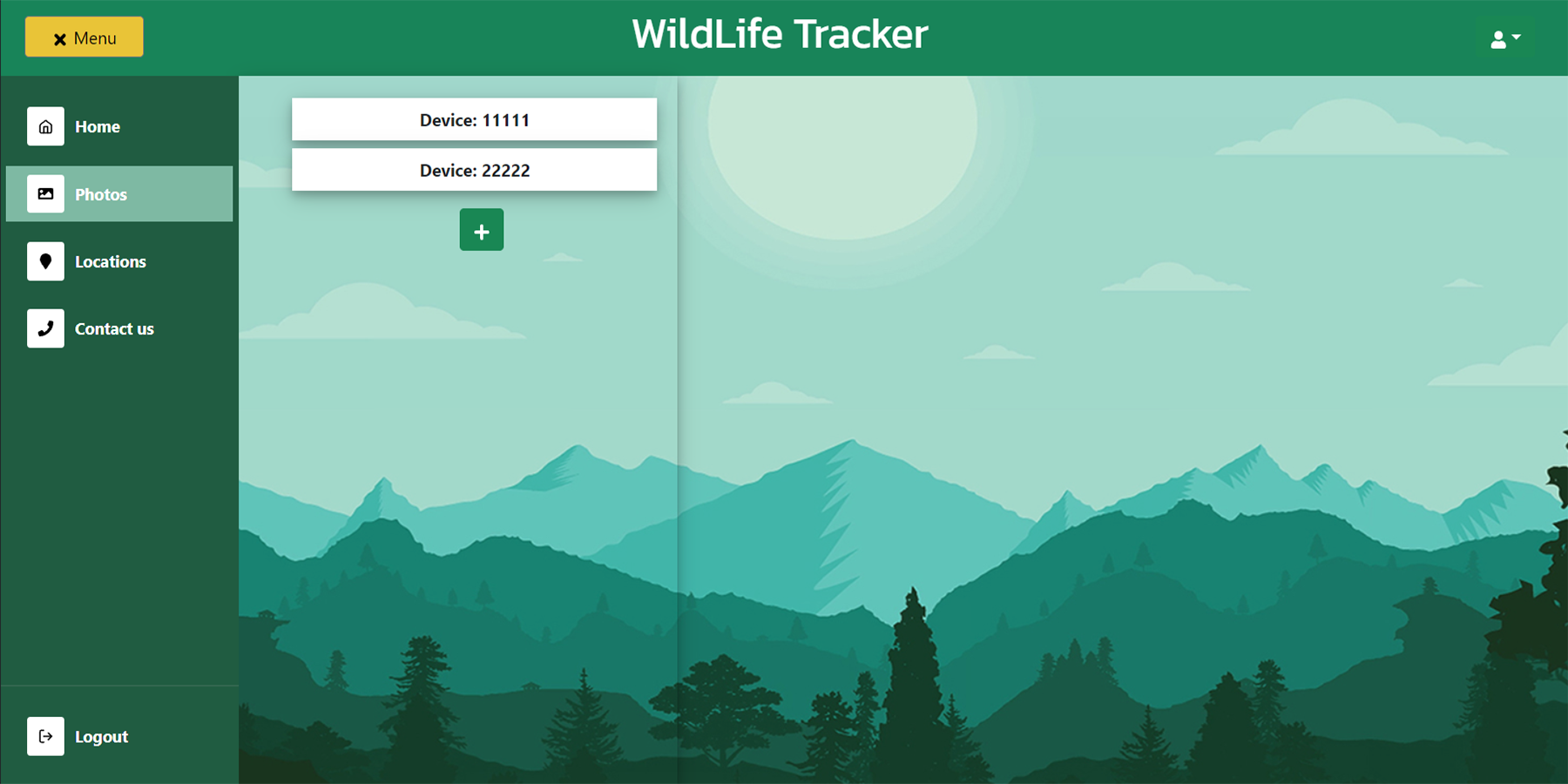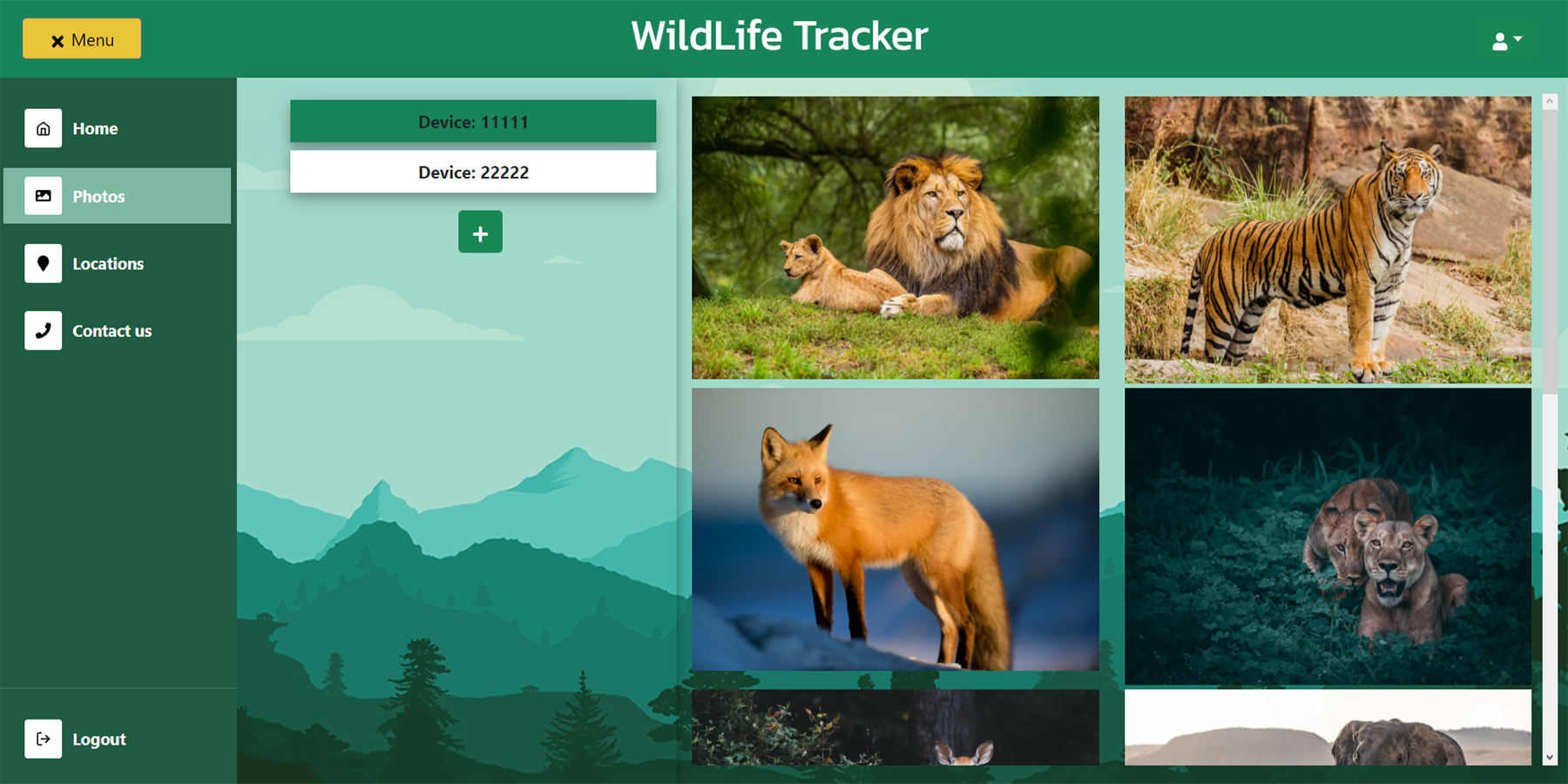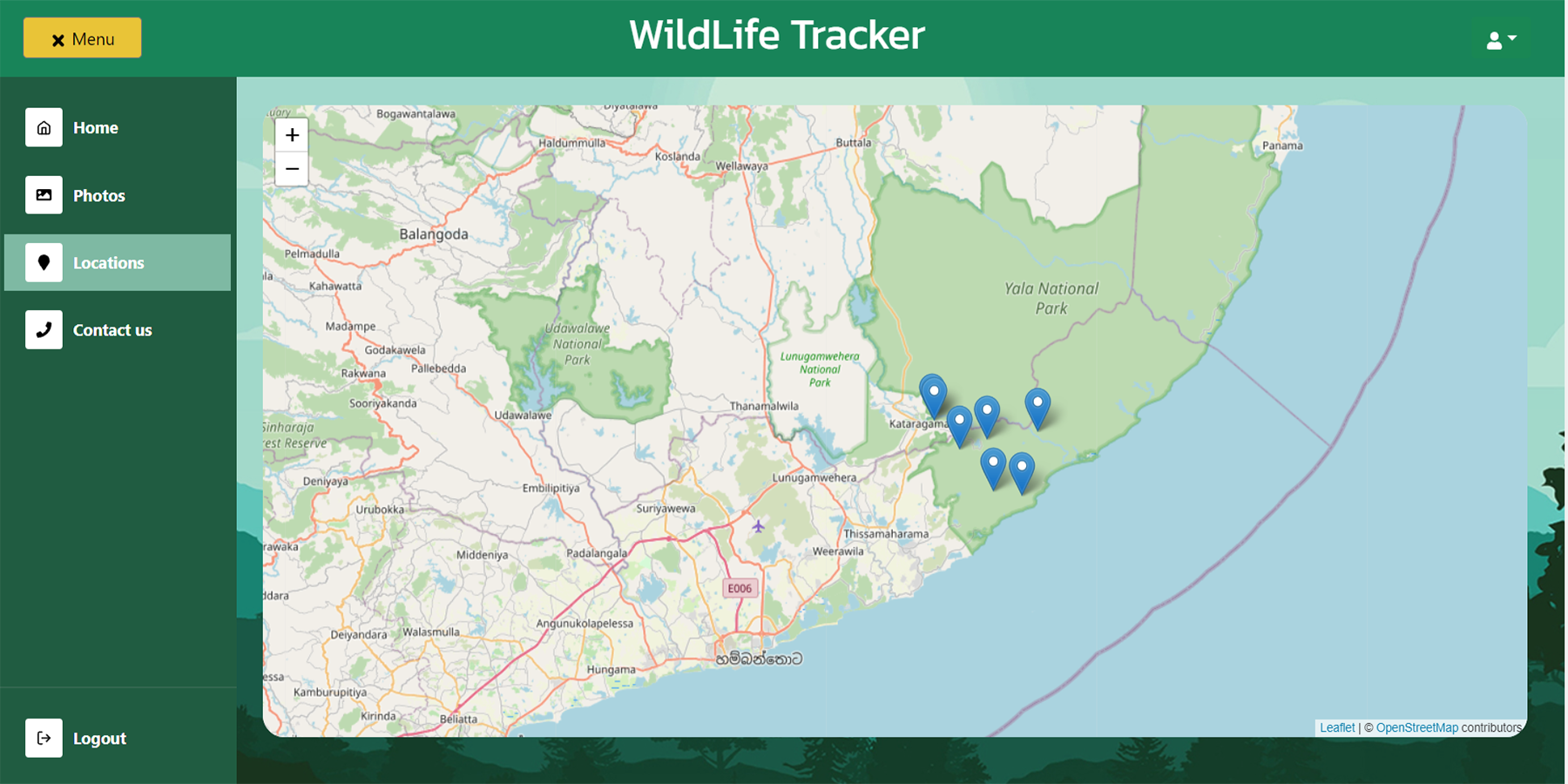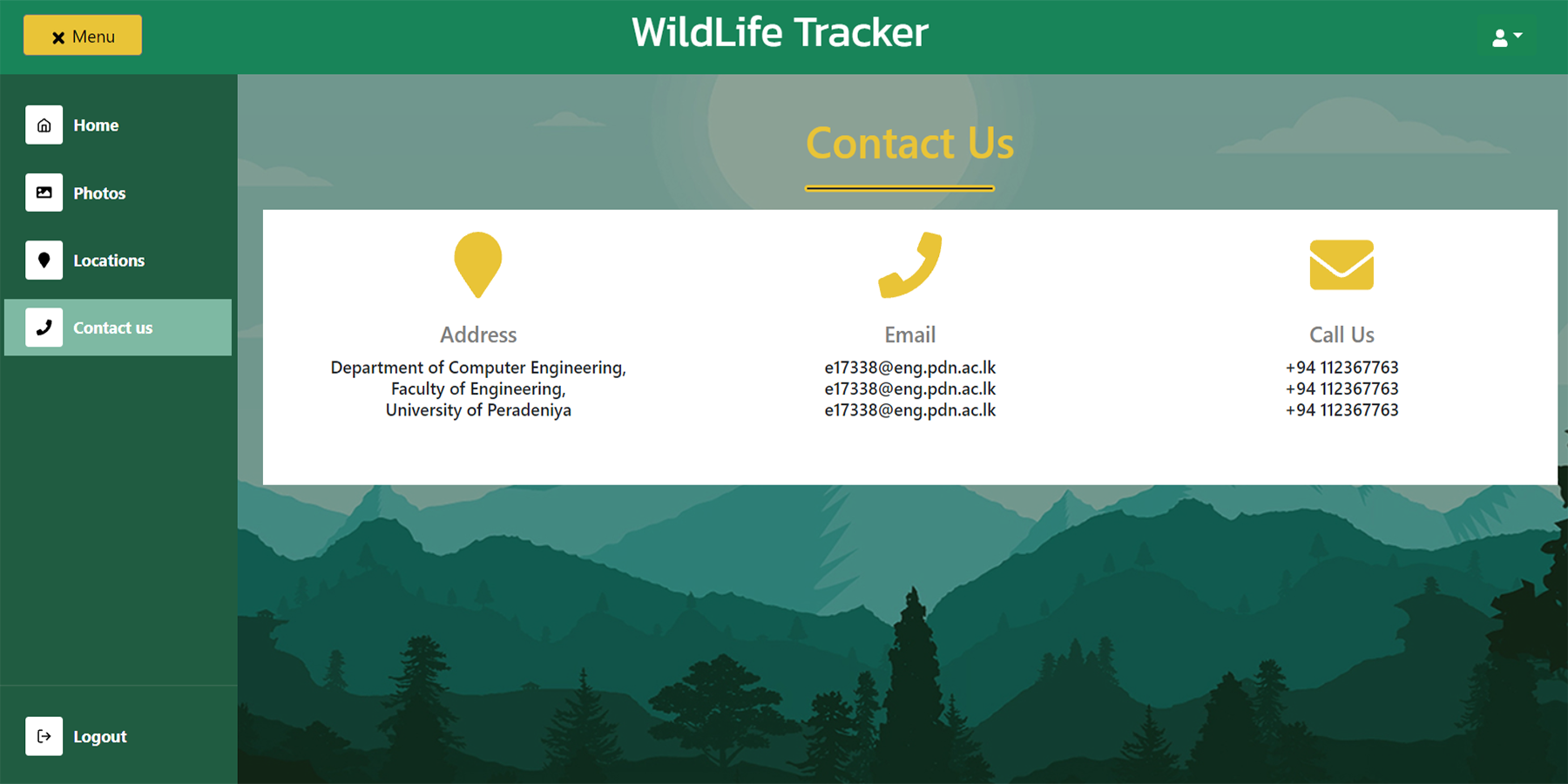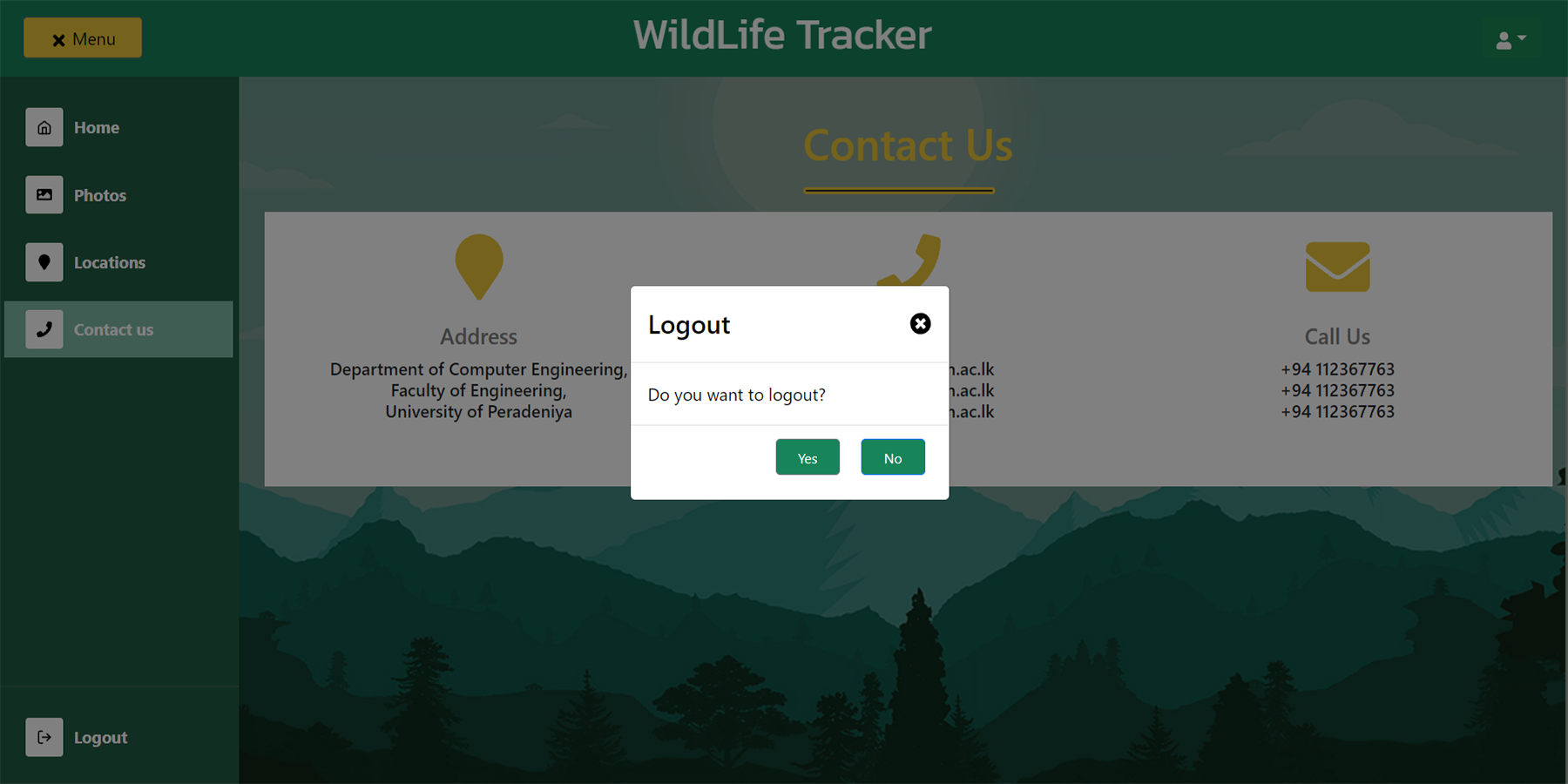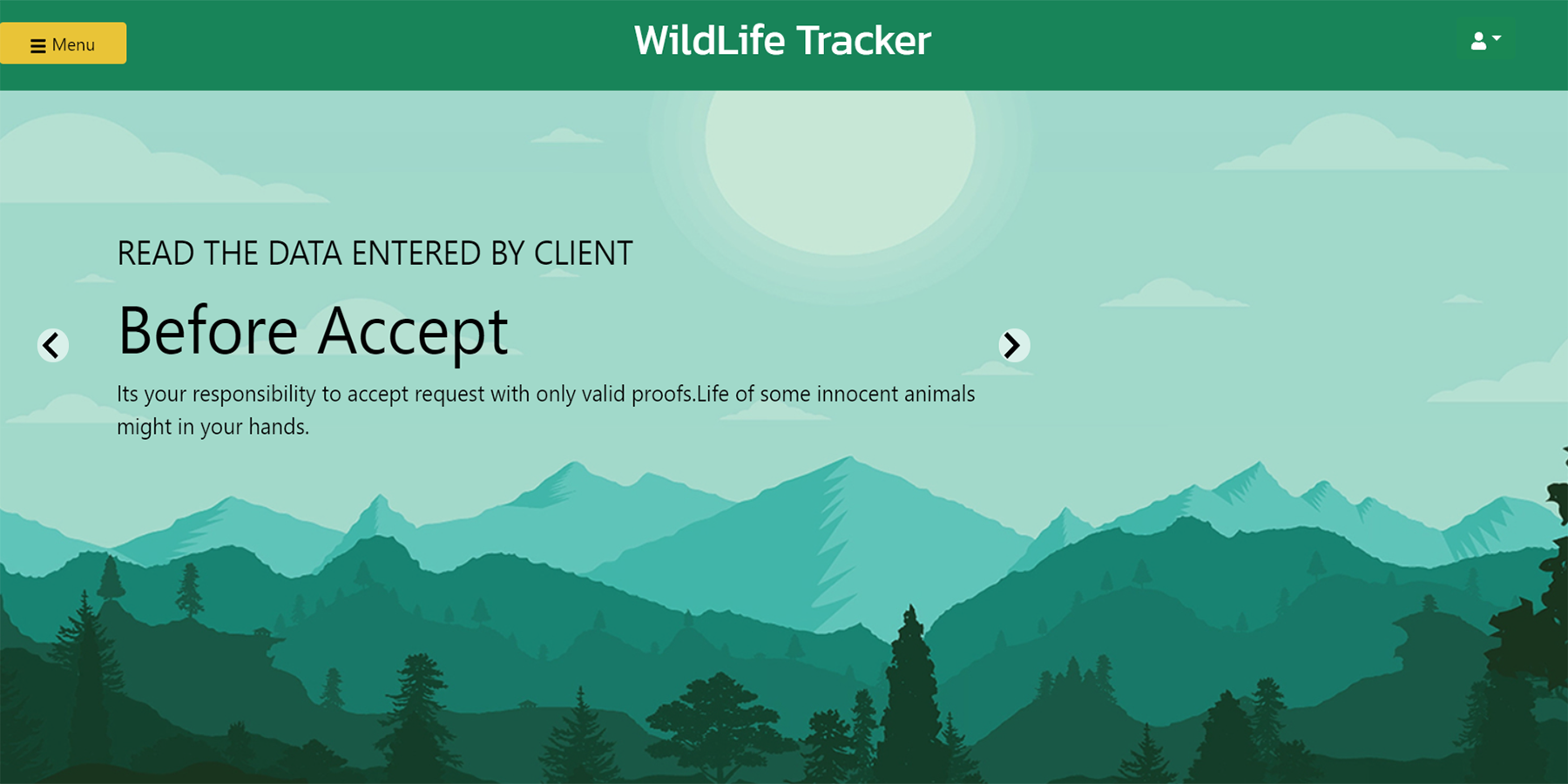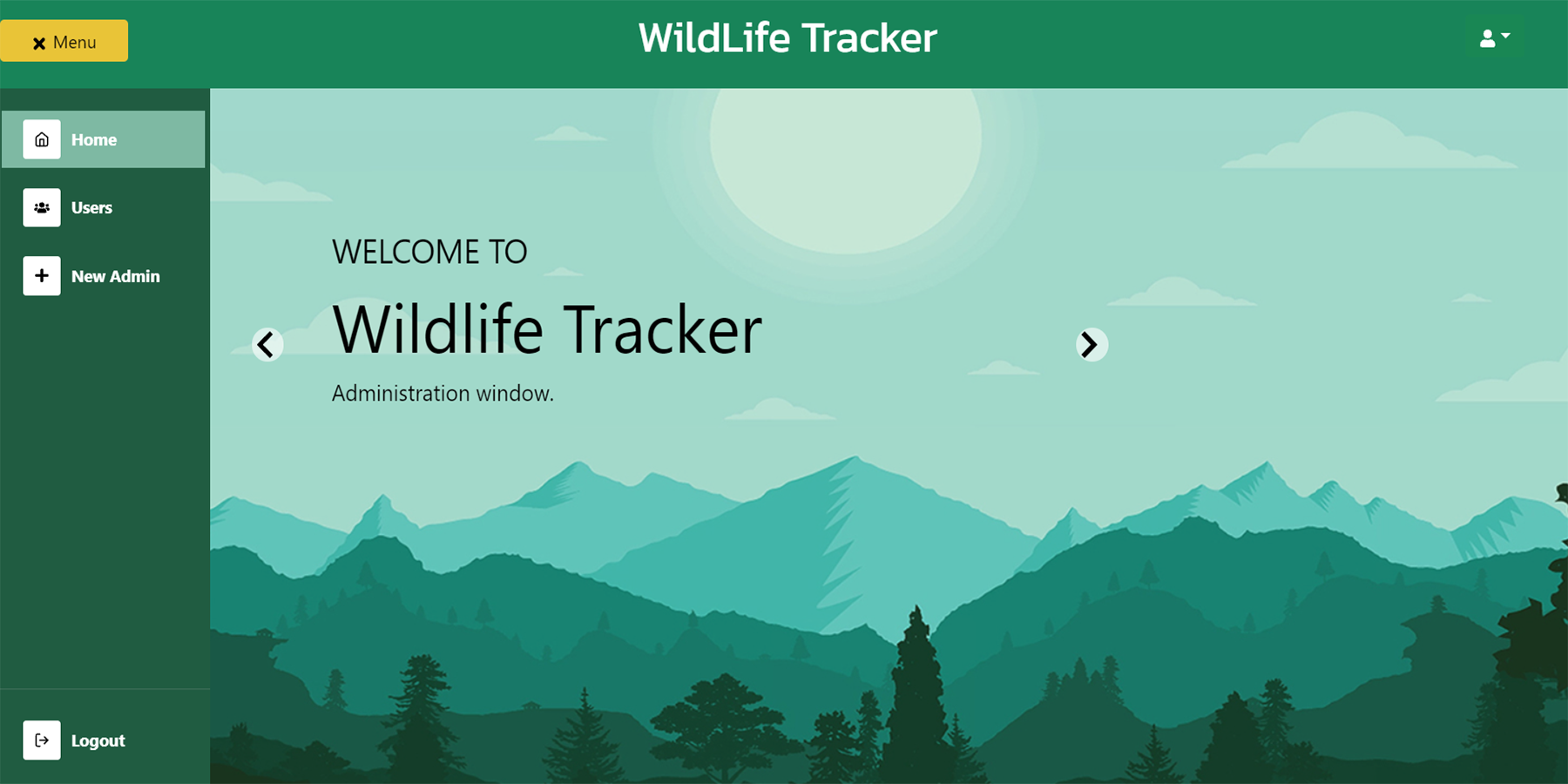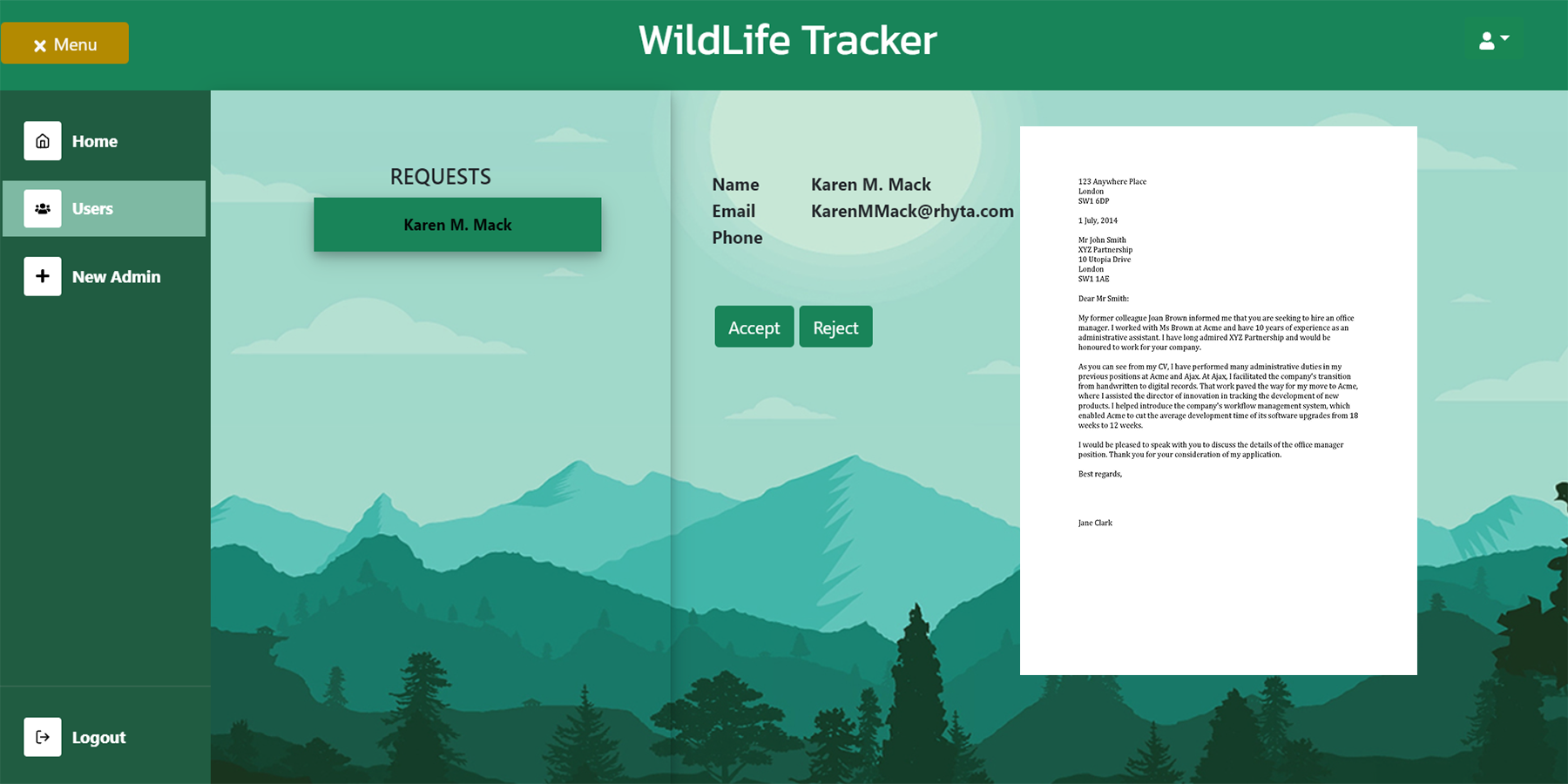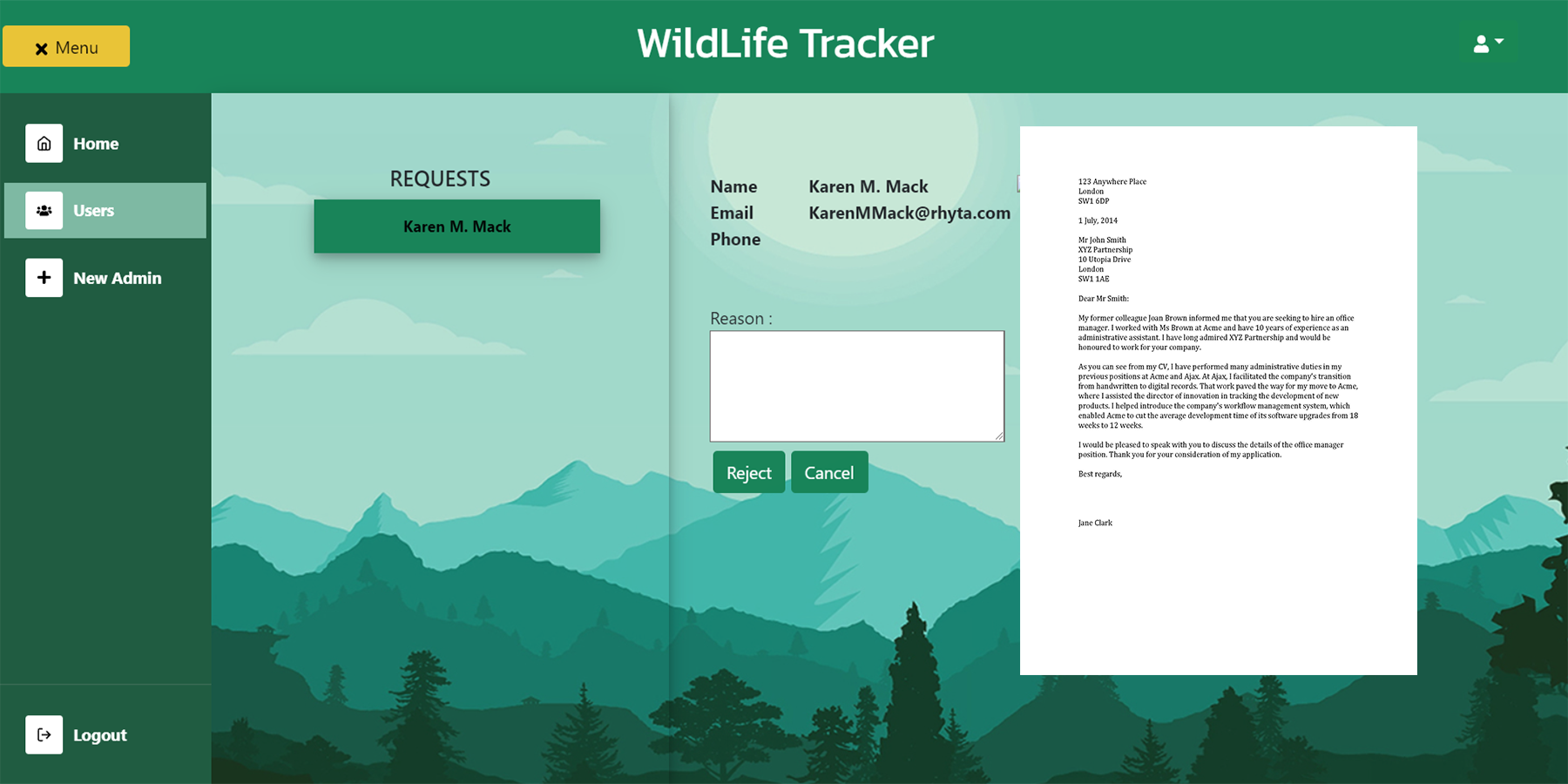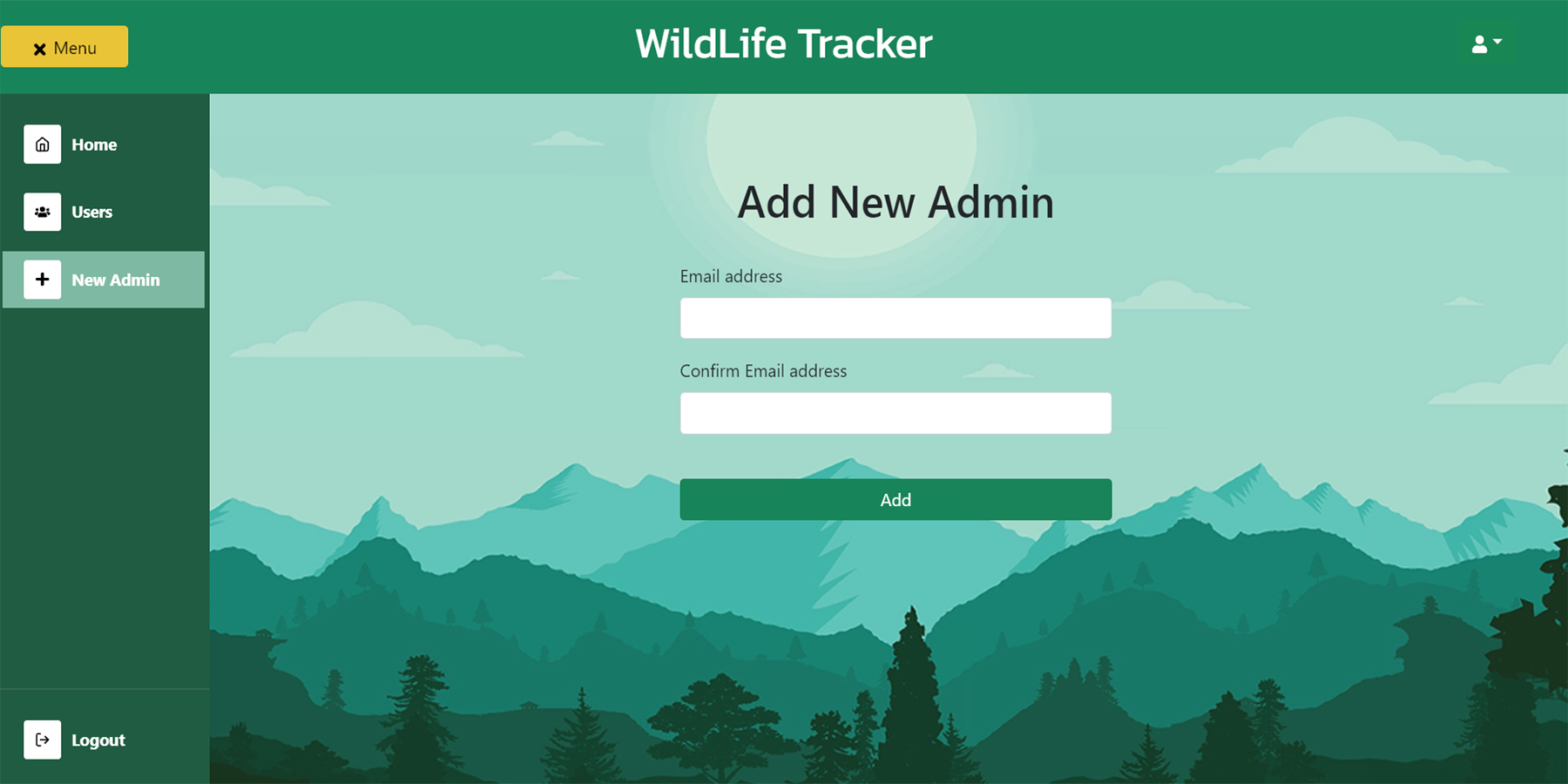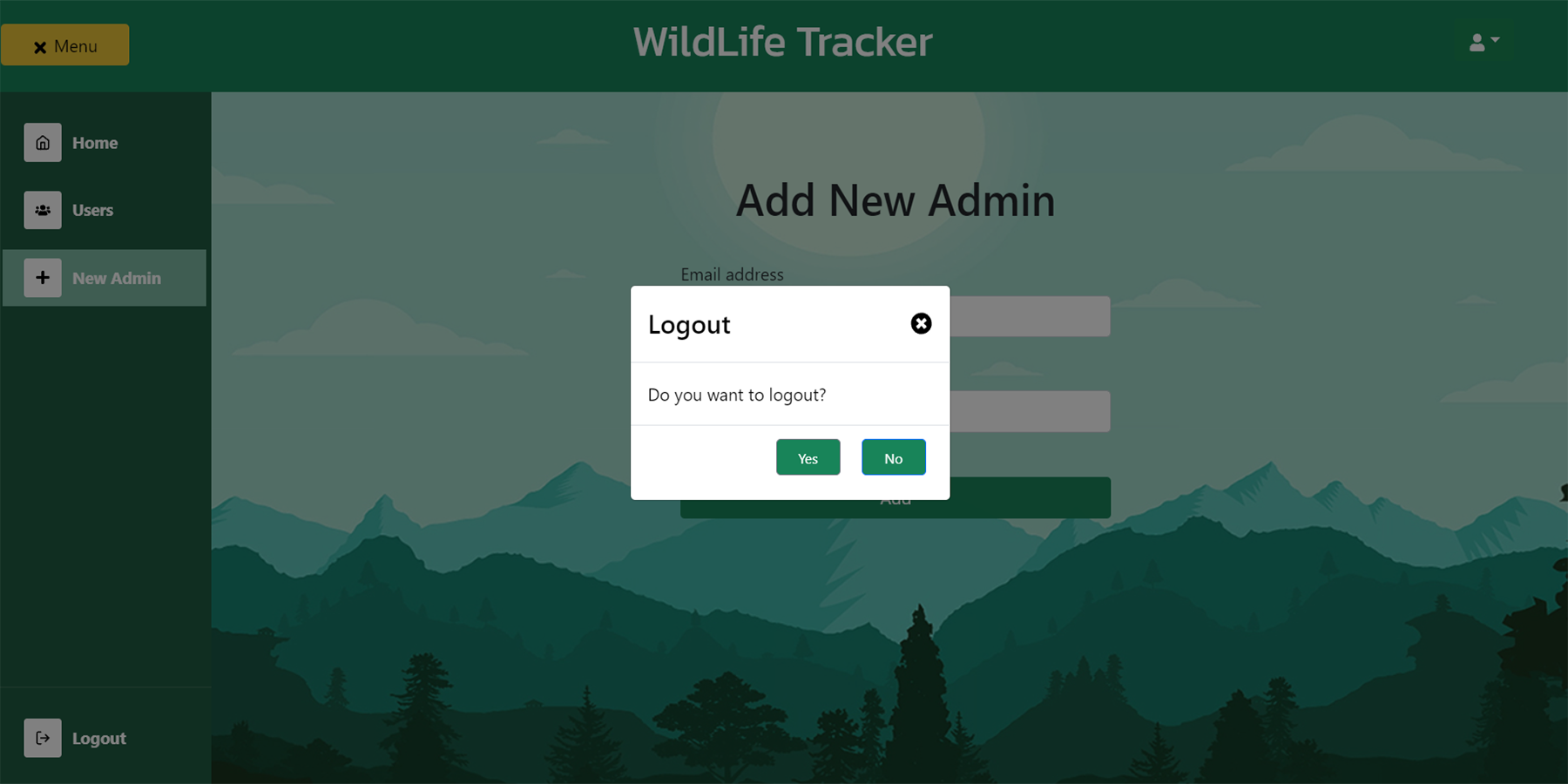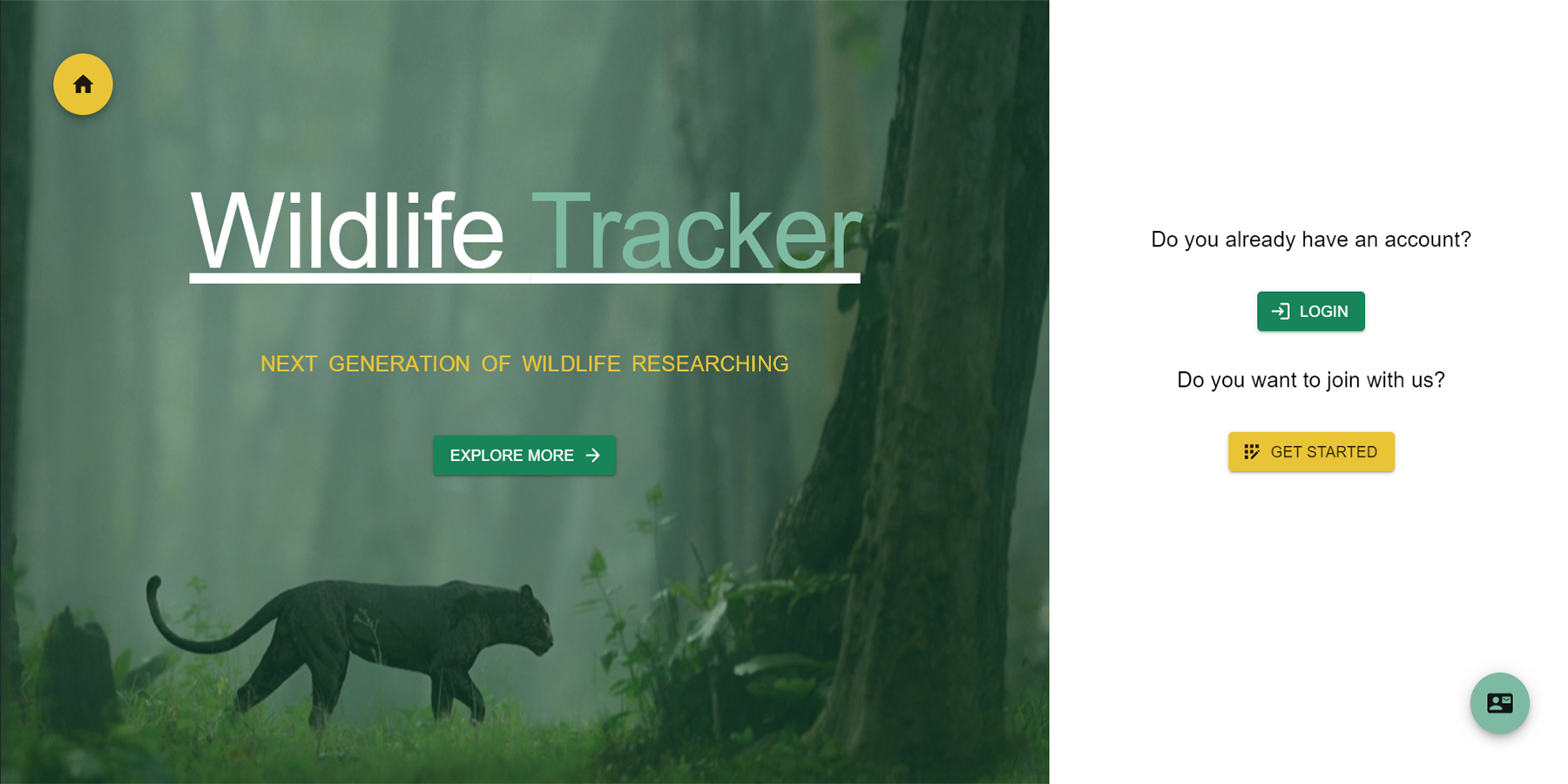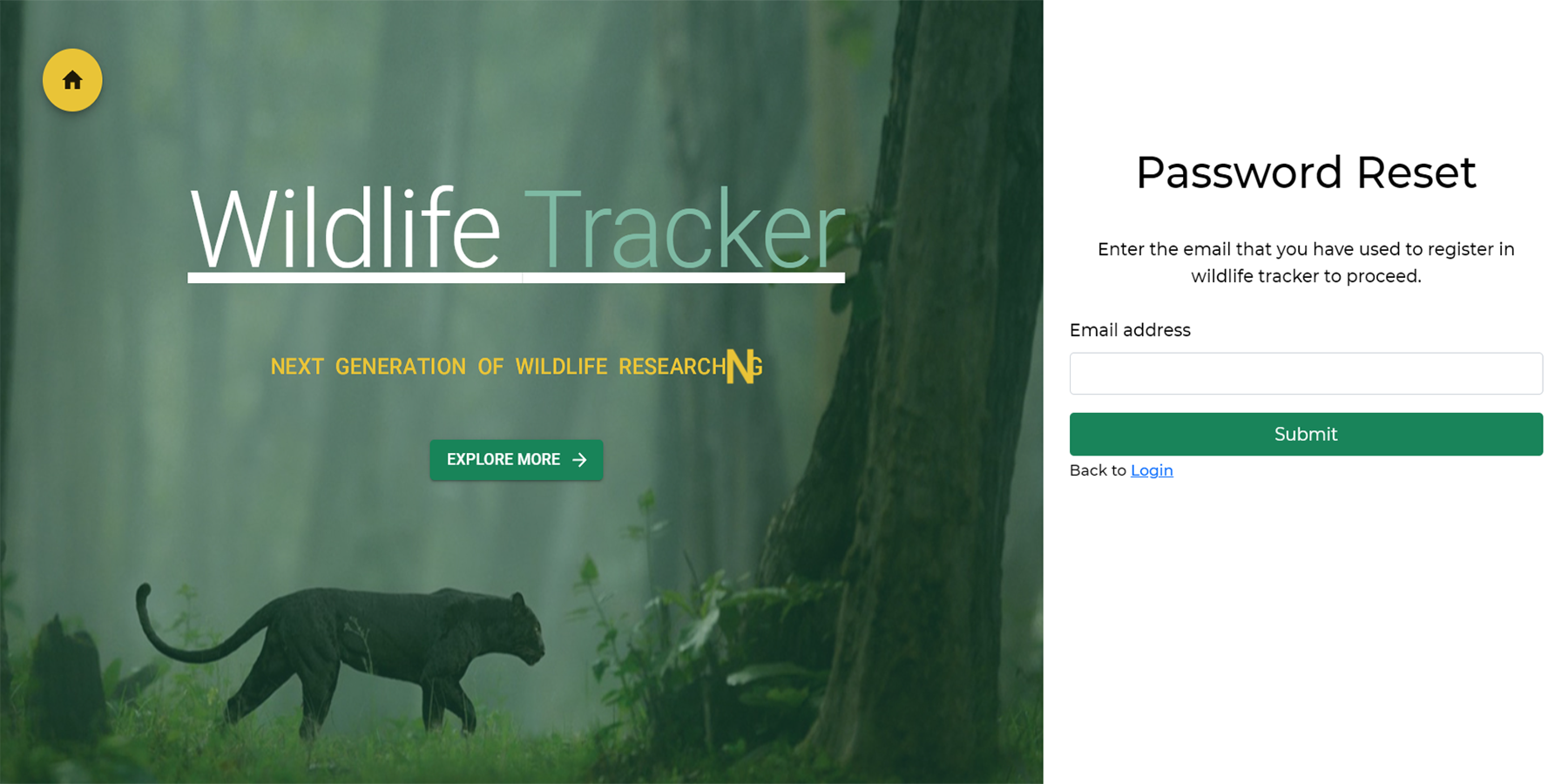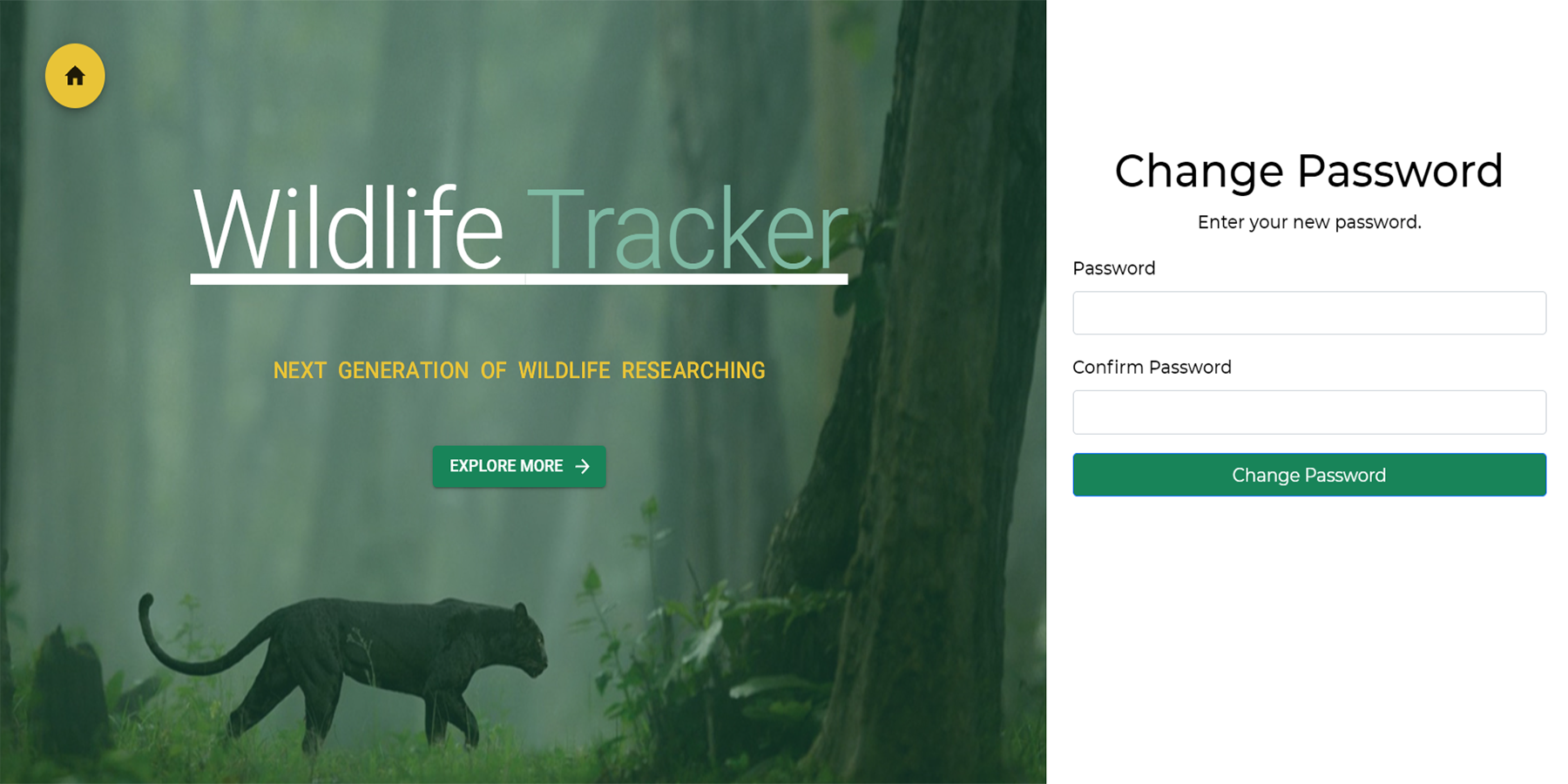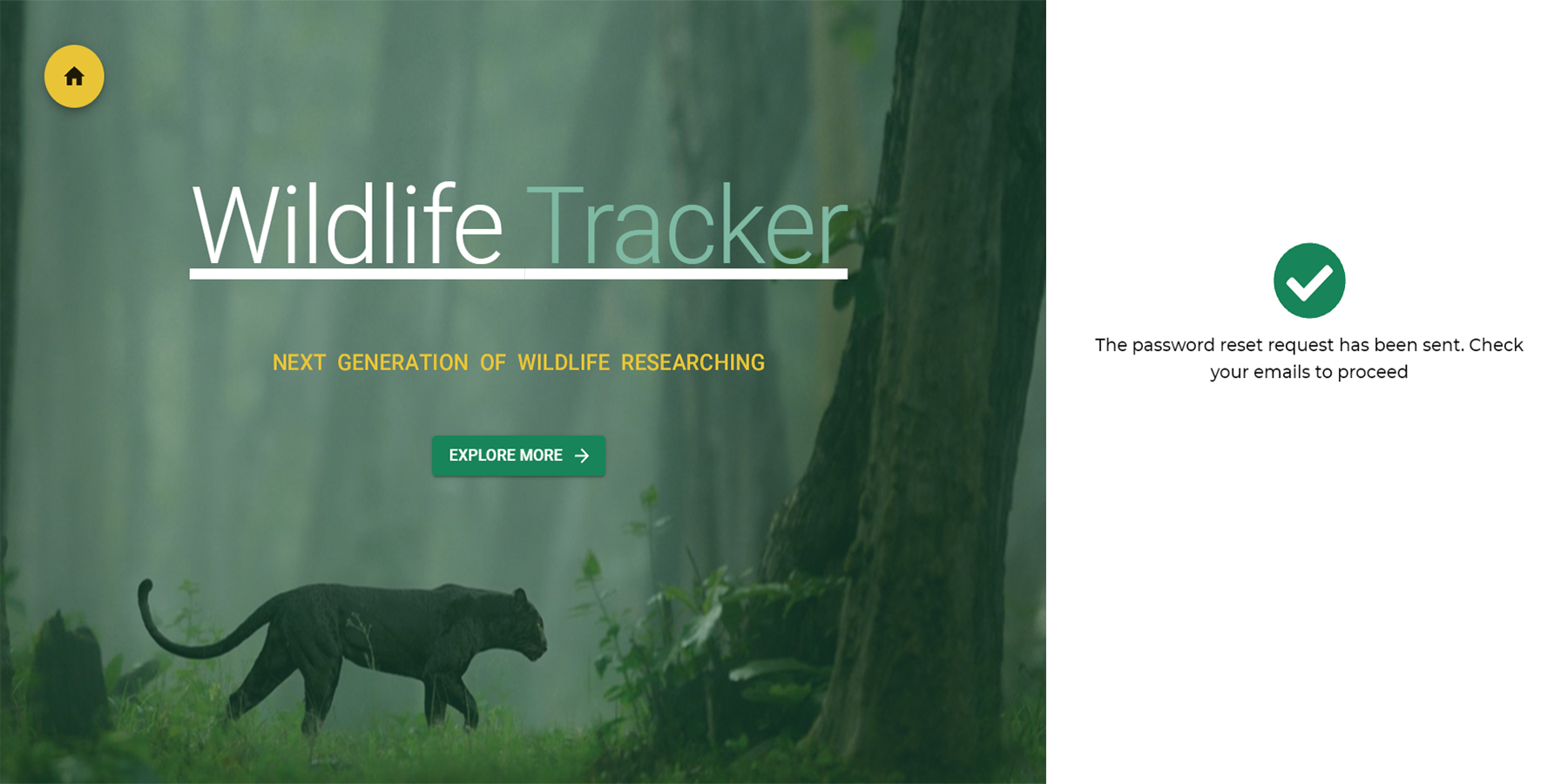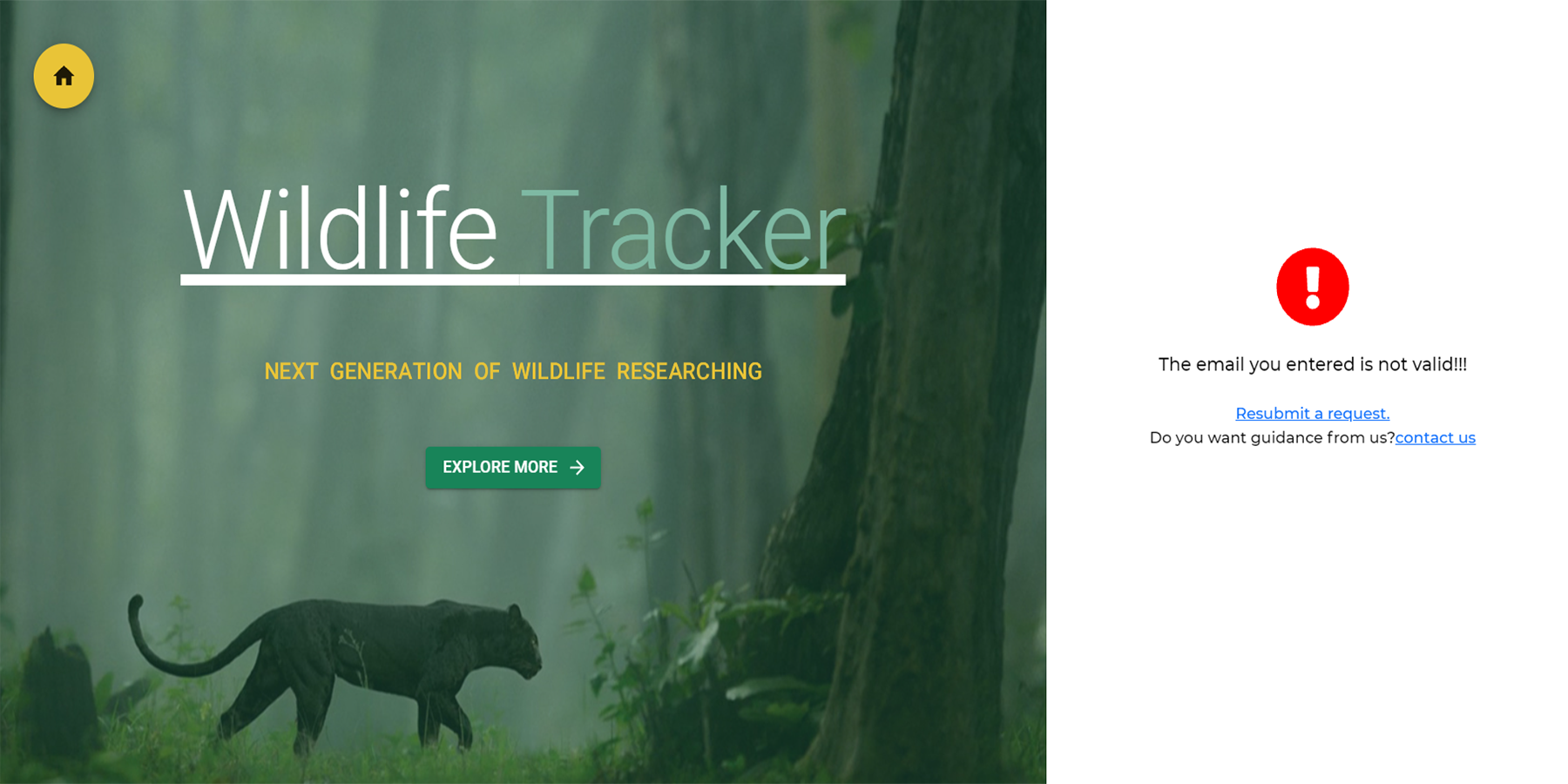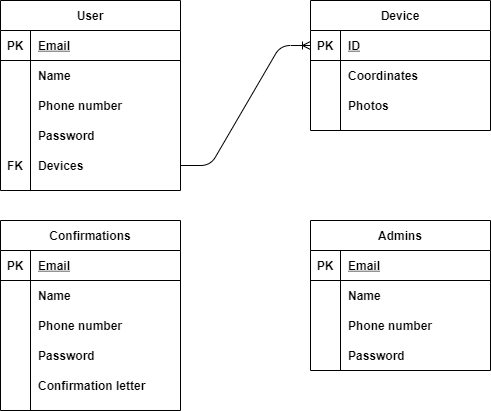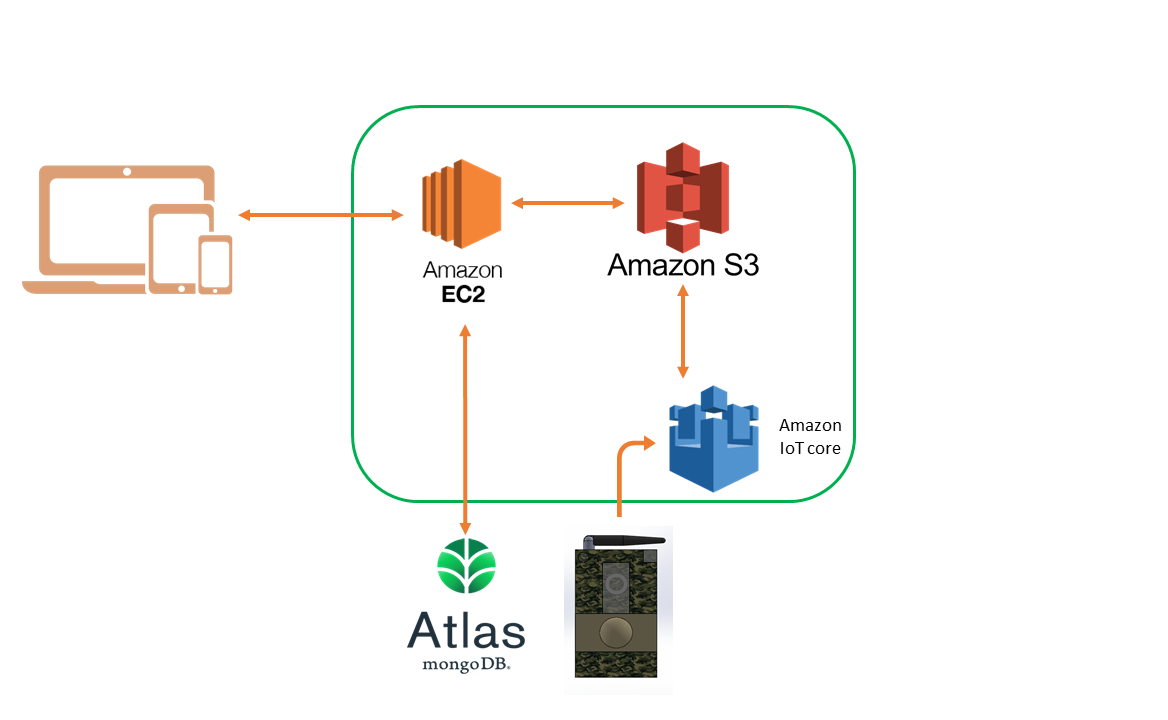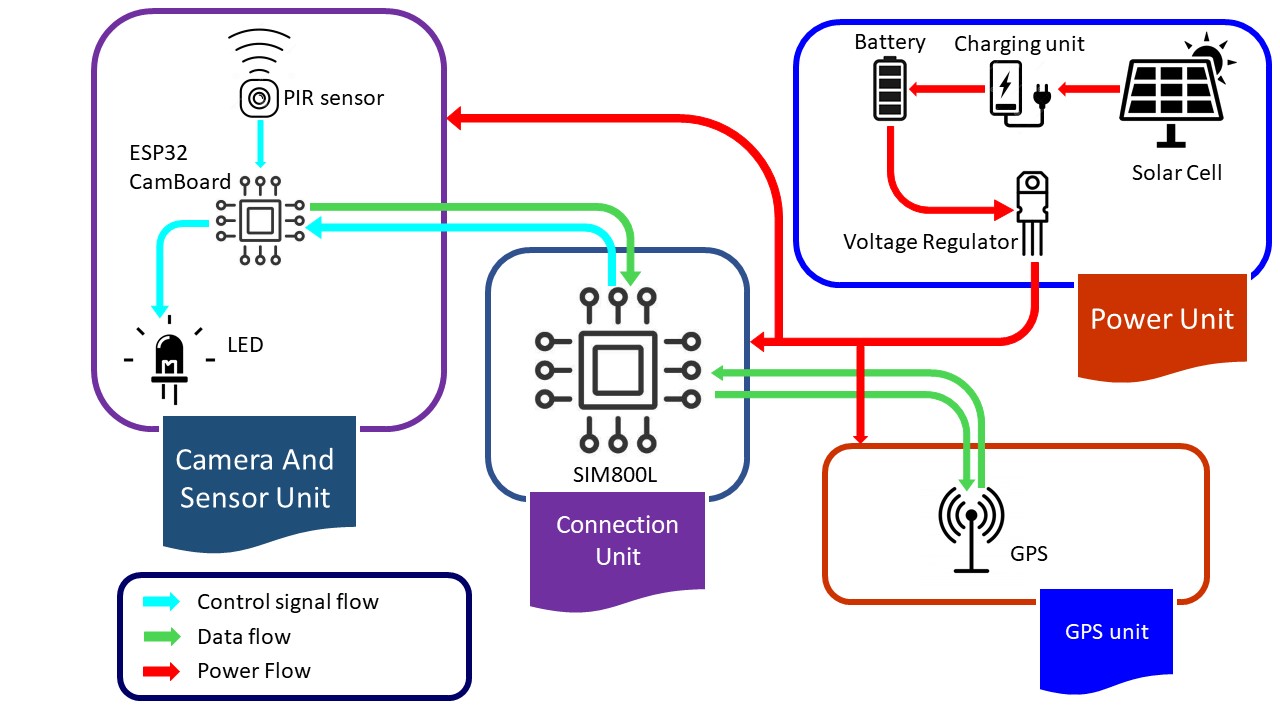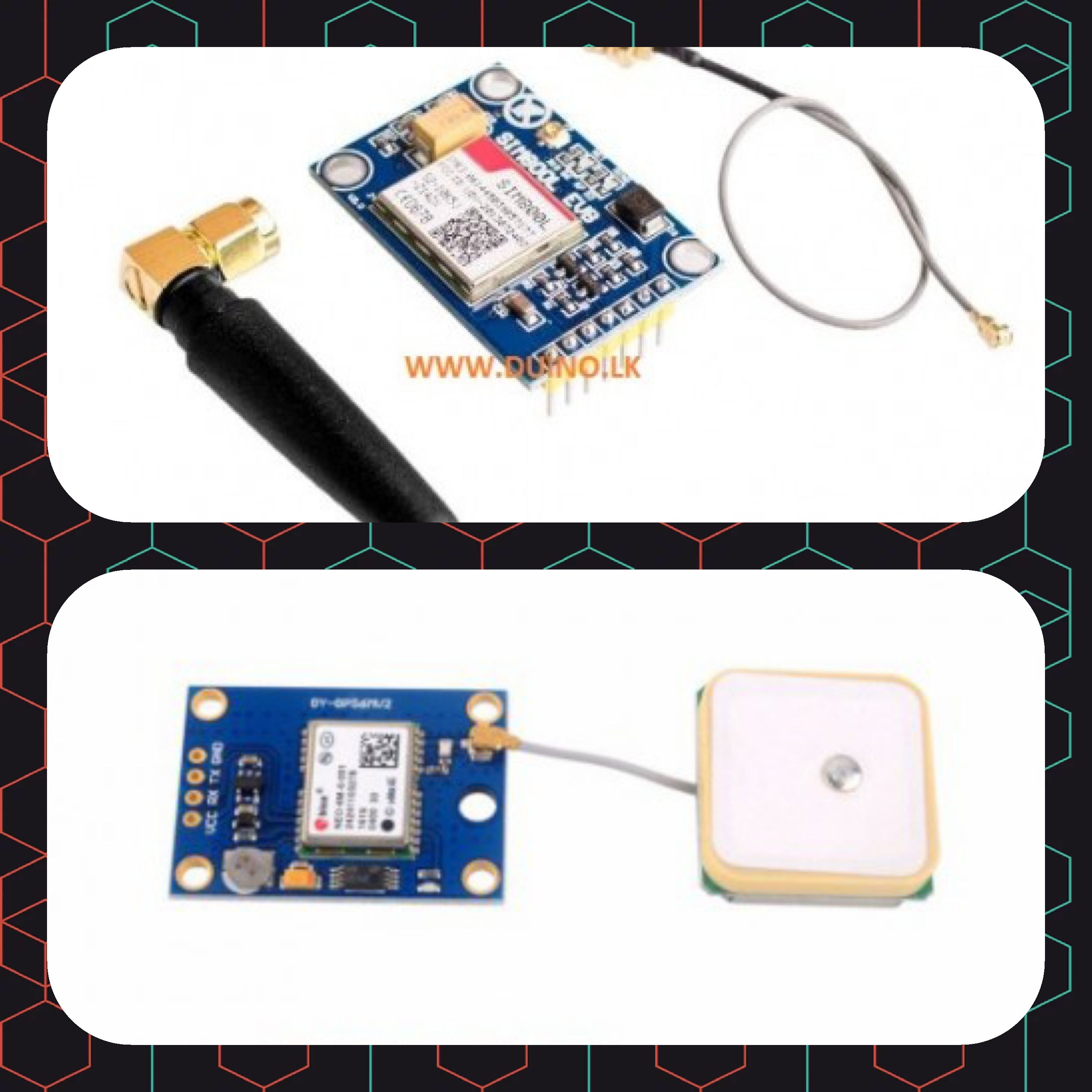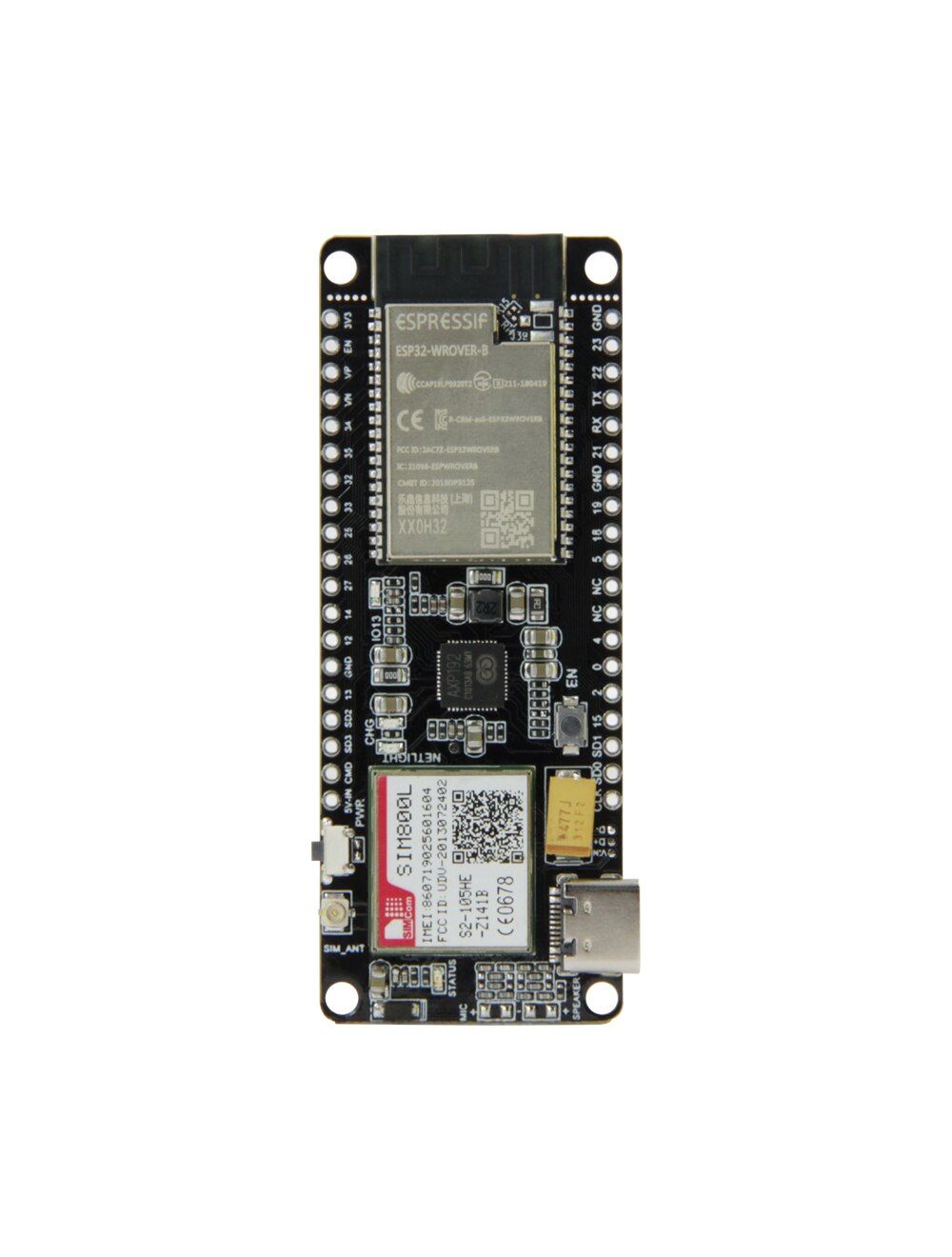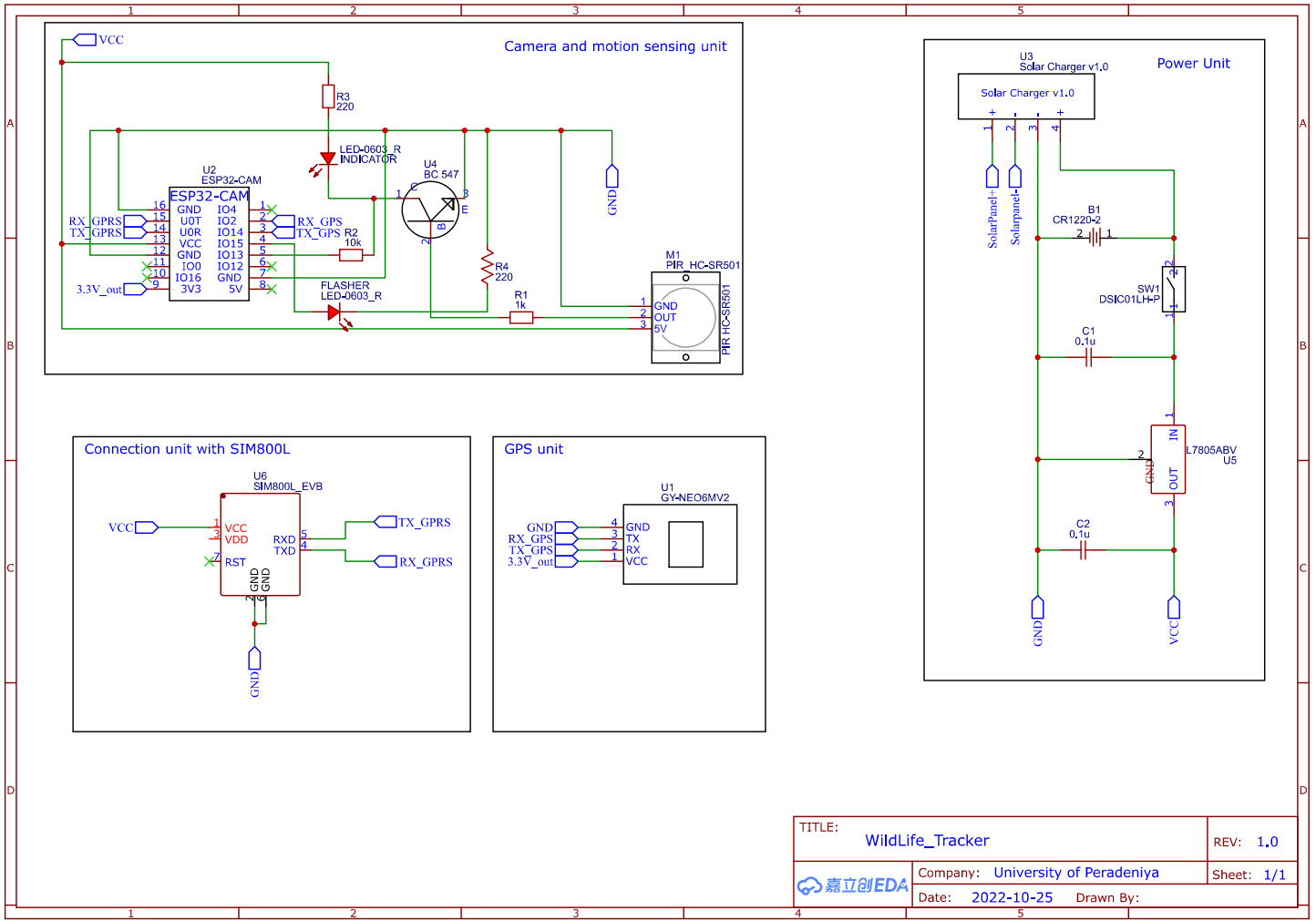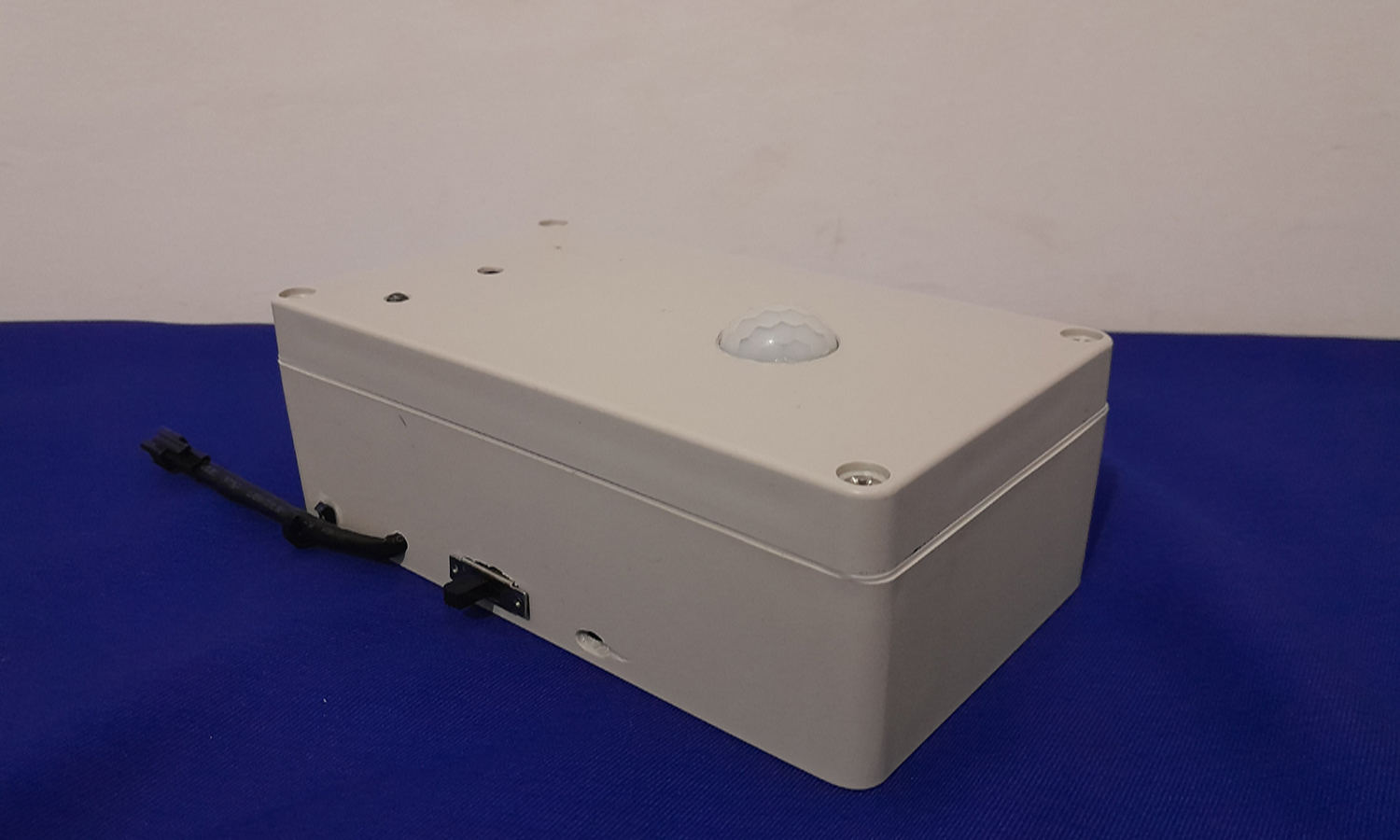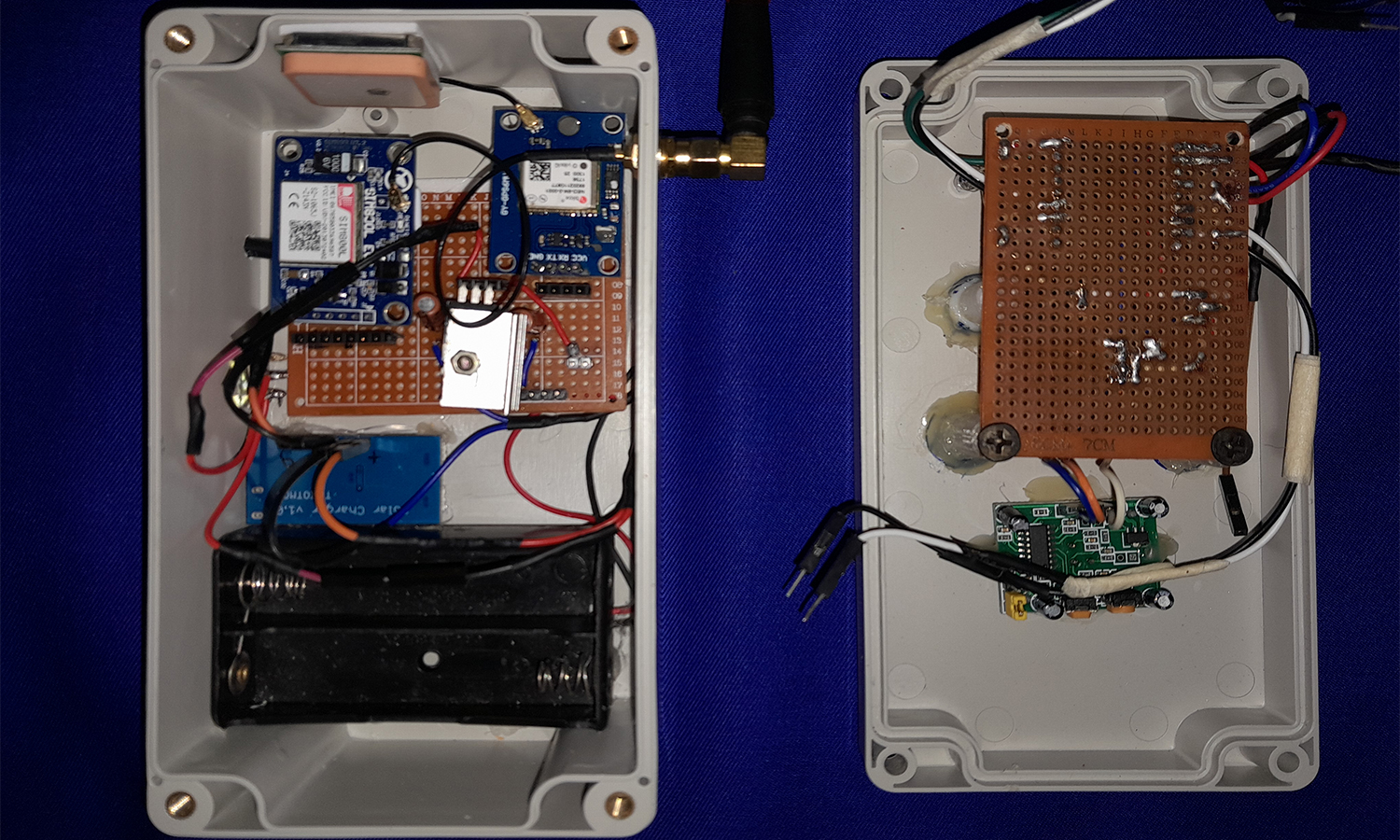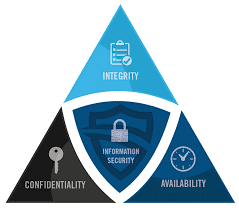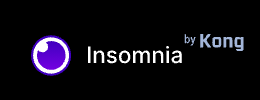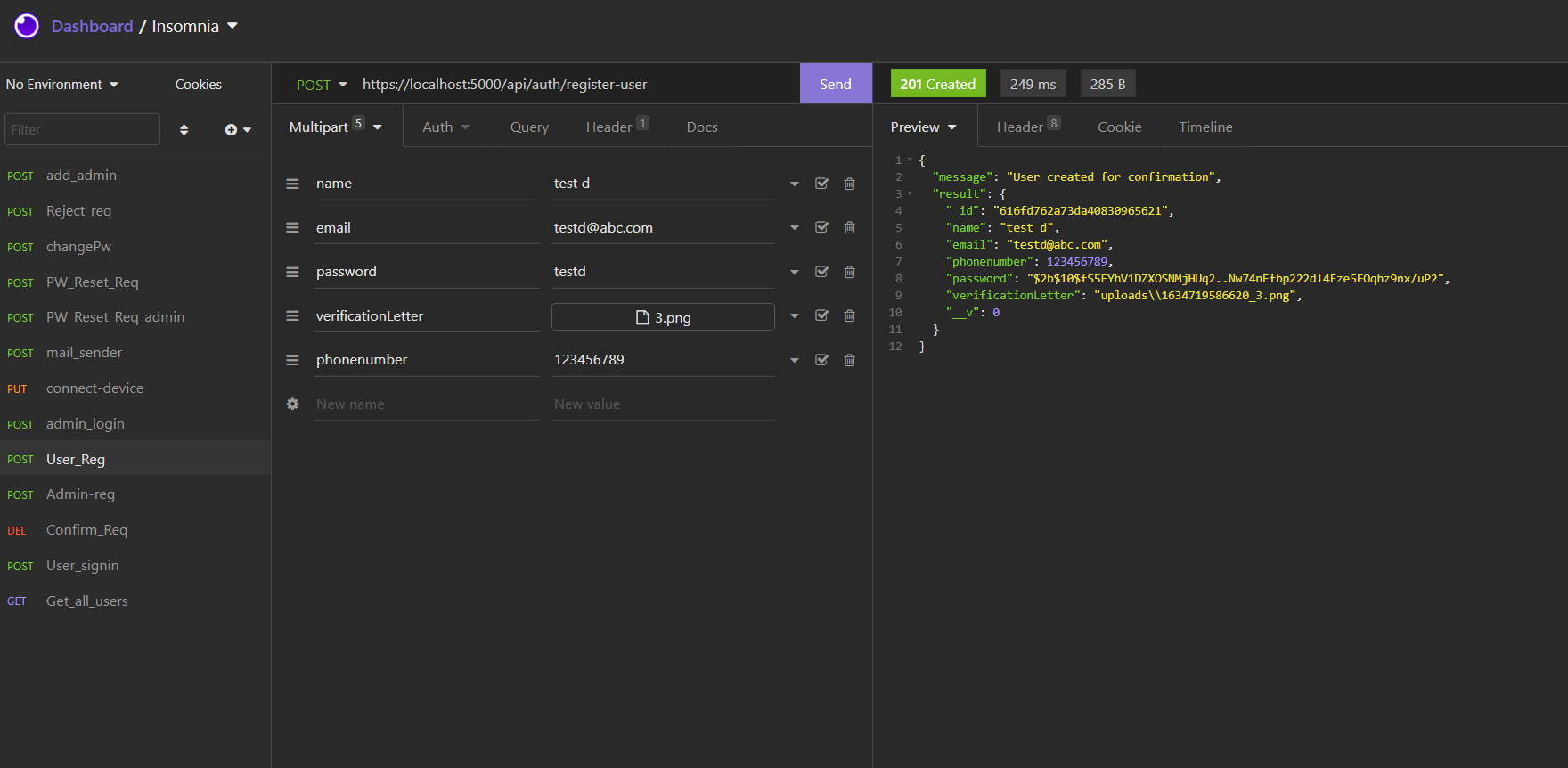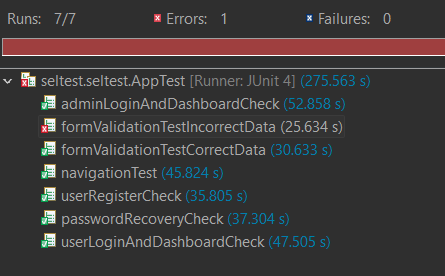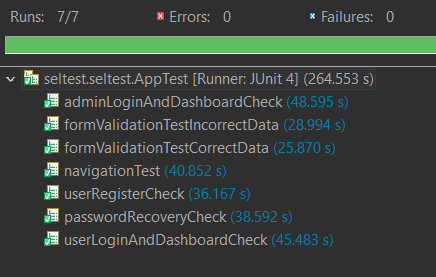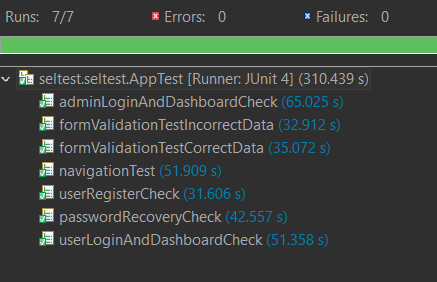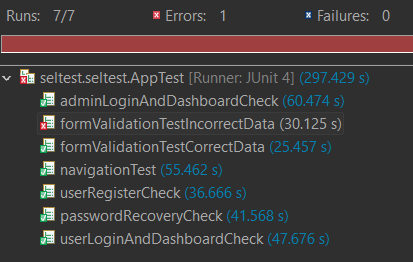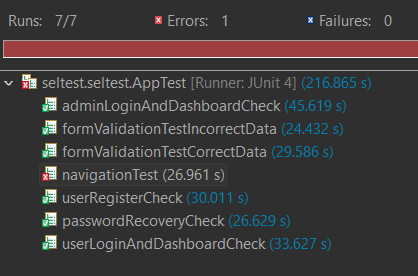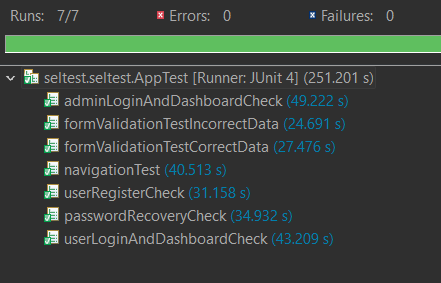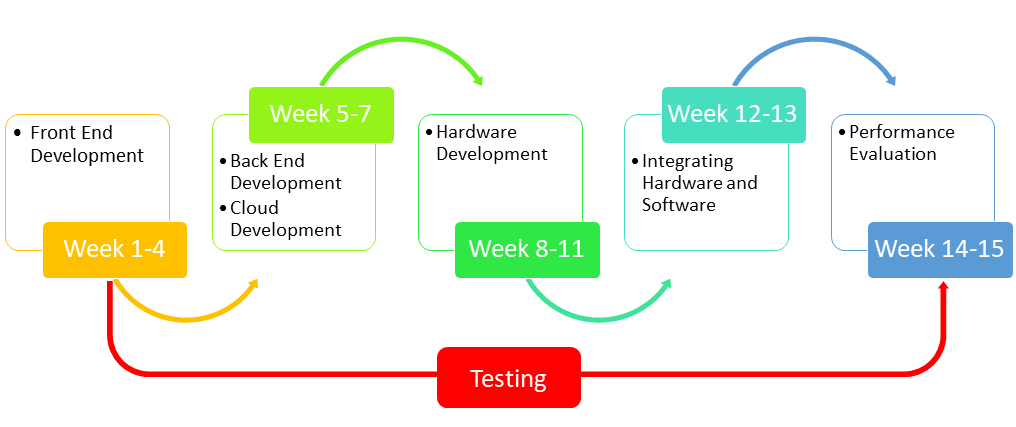Here are the two registration pages in our web application.
01. The user registration Page
02. The admin registration Page
Form validations and feedbacks are used to give a better user experience.
Clients have to fill all the fields correctly in the forms to enable the submit button.
The button provided in left top corner directs user to the home page.
Introduction

Problem Overview
The traditional method of wildlife researching in Sri Lanka, and many other developing as well as developed countries in the world is to stay in wild areas for a long time, observe animals randomly, and identify areas that animals are most active. This method is ineffective because some animals hide when they sense humans. They don't behave naturally around humans. Thus, it consumes a lot of time to observe their natural behavior. Researchers have to stay in the wild throughout this long period. So, this is a formidable process. Sometimes their life is in danger because there is a possibility to face an attack by wild animals while they are in the jungle. An immense amount of time, money, and human resources are spent in vain for traditional tracking of wild animals for researchers.

Solution
Our solution to this problem is a,
- Remotely controlable
- Real time
- Efficent and effective
tracking system.
This system consists of three major components, A hardware unit, a cloud server, and a web App. The hardware unit consists of camera traps, PIR sensors, and a location tracker. One unit of these three components makes a station. Researchers need to set up this station in the researching area. One researcher can have more than one station established in different places according to their choice. The sensors in a station can detect animals when they are in the sensing range and it will trigger the camera. A real-time photo is captured at that moment and they are stored in the station itself and also sent to the cloud server. Then the researcher can analyze these observed data through the web app.
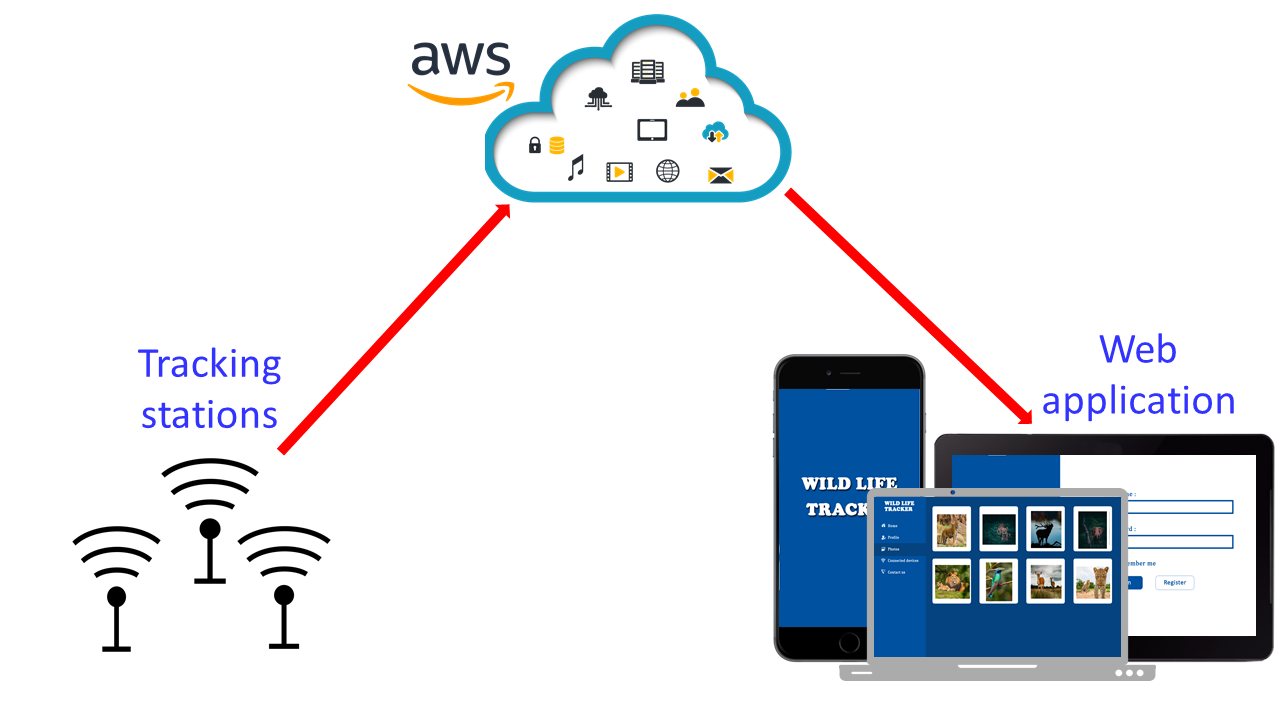
-
Remotely controlable
Researcher can monitor the station through the web app after it is successfully established in researching area.
-
High Performance Camera Module
A powerful camera unit to capture perfect photos in any lighting condition. Also provides video recording facilities, recorded videos are stored in the own memory of station.
-
Tracking System
Pinpoint the exact location of the station. The most active station can be observed by the Web App.
-
Solar Power
The stations are powerd by battaries. A solar cell system is used to recharge them.
-
Durable
Can be set up in any environment. Made with highly durable and waterproof materials so that animals and unforgiving weather can't damage it.
-
Self Storage In Stations
Data obtained by the system is stored in itself when there is no connection with the database.