Denture Design Studio
Team
- E/20/346 - Samarakoon S.M.P.H. (e20346@eng.pdn.ac.lk)
- E/20/367 - Senavirathna D.B.C.M. (e20367@eng.pdn.ac.lk)
- E/20/419 - Wakkumbura M.M.S.S. (e20419@eng.pdn.ac.lk)
- E/20/439 - Wickramasinghe J.M.W.G.R.L. (e20439@eng.pdn.ac.lk)
Supervisors
- Dr. Isuru Nawinne (isurunawinne@eng.pdn.ac.lk)
- Dr. Sumudu Rasanayake (srasanayaka@dental.pdn.ac.lk)
Table of Contents
Introduction
Denture Design Studio is an innovative graphical platform designed specifically for dental students. It provides tools for real-time denture design, enabling students to create and refine denture models while receiving guidance from assessors. The platform also includes features for self-evaluation, empowering students to independently enhance their skills.
Features
- Interactive Design Tools: Real-time graphical interface for designing dentures.
- Self-Evaluation Mechanism: Built-in feedback and analysis tools for students.
- Assessor Integration: Features to provide assessors’ feedback on student designs.
- Intuitive User Interface: Easy-to-use design tailored for dental education.
Technologies Used
- Frontend: React.js for building the user interface.
- Backend: Node.js for handling server-side operations.
- Database: MongoDB for storing user data and designs.
- Deployment: Render for deployment of web application.
User Interface

Figure 1: Home Page Interface
Signup Form
Users can sign up to the system by duly filling the signup form and assigning the role. Assessor account features are enabled only after verification by the admin.
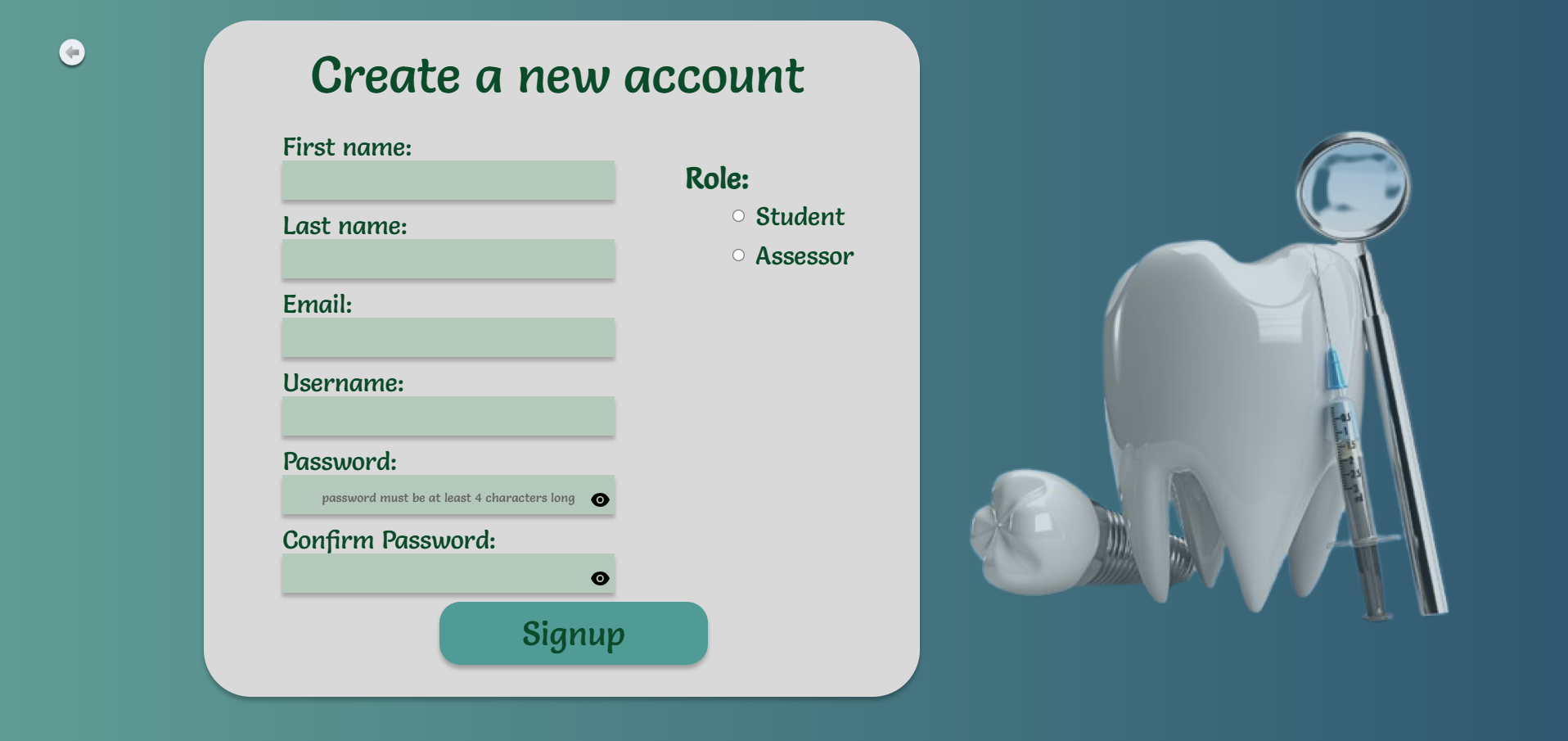
Figure 2: Signup Form
Denture Design Tool
The Design Tool allows students to create and refine their denture designs interactively. It includes drag-and-drop functionality, precision controls, and real-time feedback.
A finalized denture would look as follows:
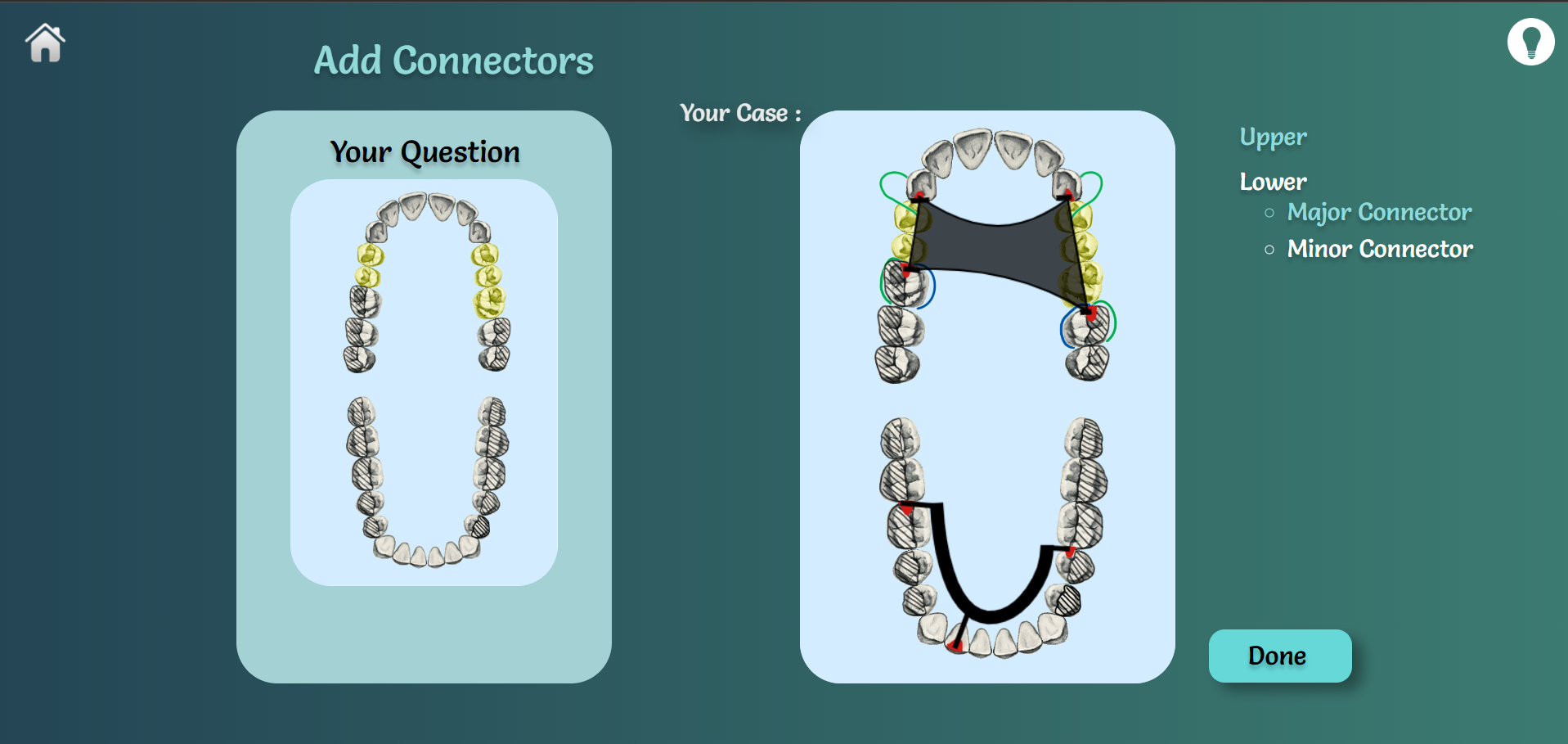
Figure 3: Denture Design Tool
Engagement Metrics
Admin and Assessor roles can view each student’s login and case interaction activity on the platform and track their engagement.
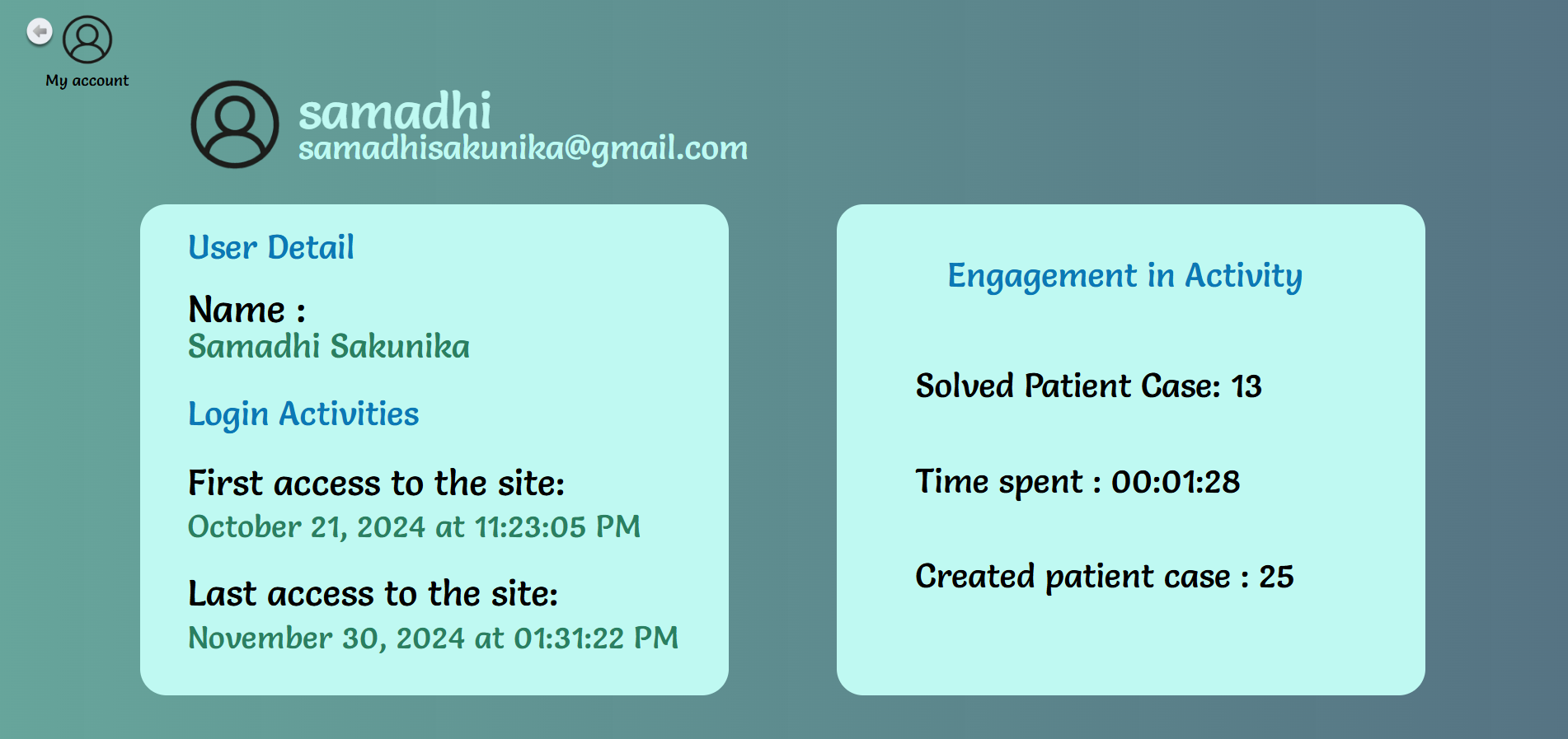
Figure 4: Engagement Metrics of Student Account
User Manual
Links
Contact
For further inquiries, feel free to contact any team member or email us at e20346@eng.pdn.ac.lk.
